Convert PPTX to HTML5
How to convert PPTX presentations to HTML5 for web compatibility and discover the best conversion tools.
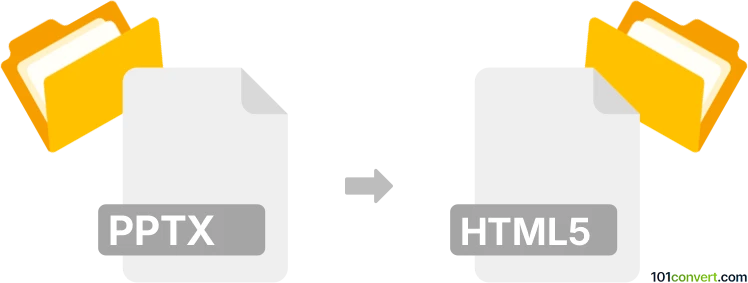
How to convert pptx to html5 file
- Internet
- No ratings yet.
101convert.com assistant bot
5h
Understanding pptx and html5 file formats
PPTX is the file extension for Microsoft PowerPoint presentations, introduced with Office 2007. It is based on the Office Open XML standard and is widely used for creating slideshows containing text, images, animations, and multimedia. HTML5 is the latest version of the HyperText Markup Language, used for structuring and presenting content on the web. HTML5 supports multimedia, graphics, and interactive elements natively, making it ideal for web-based presentations.
Why convert pptx to html5?
Converting PPTX files to HTML5 allows presentations to be viewed directly in web browsers without the need for PowerPoint or additional plugins. This enhances accessibility, enables interactive features, and ensures compatibility across devices.
How to convert pptx to html5
There are several methods to convert PPTX files to HTML5. The most effective approaches include using dedicated software or online converters. Here are the recommended options:
- iSpring Converter Pro: A powerful tool that integrates with PowerPoint and exports presentations to HTML5 while preserving animations, transitions, and multimedia. To use it, open your presentation in PowerPoint, then go to iSpring Suite → Publish → HTML5.
- Articulate Storyline: Another professional solution for converting PPTX to interactive HTML5 presentations. Import your PPTX file, then use File → Publish → Web (HTML5).
- Online converters: Websites like Zamzar or Online-Convert offer quick conversion without software installation. Simply upload your PPTX file and select HTML5 as the output format.
Best practices and tips
- Review the converted HTML5 output to ensure all animations and multimedia are preserved.
- Optimize images and media for faster web loading.
- Test the HTML5 presentation on multiple browsers and devices for compatibility.
Conclusion
Converting PPTX to HTML5 is an excellent way to make presentations accessible online. iSpring Converter Pro and Articulate Storyline are top choices for high-quality conversion, while online tools offer quick and easy solutions for basic needs.
Note: This pptx to html5 conversion record is incomplete, must be verified, and may contain inaccuracies. Please vote below whether you found this information helpful or not.