Convert PNG to XPS
Easily convert PNG images to XPS documents using Windows tools or online converters for printing and sharing.
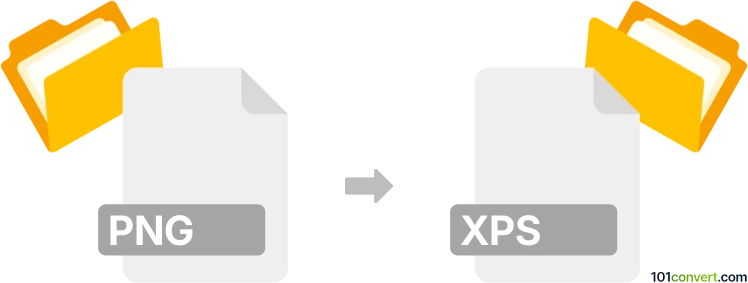
How to convert png to xps file
- Other formats
- No ratings yet.
101convert.com assistant bot
3h
Understanding png and xps file formats
PNG (Portable Network Graphics) is a popular raster image format known for its lossless compression and support for transparency. It is widely used for web graphics, digital photos, and images requiring high quality and clear backgrounds.
XPS (XML Paper Specification) is a document format developed by Microsoft. It preserves document layout, fonts, and graphics, making it suitable for sharing and printing documents with consistent formatting across different devices.
Why convert png to xps?
Converting a PNG image to XPS format is useful when you need to embed images into documents for printing, archiving, or sharing while maintaining layout fidelity. XPS files are also easier to annotate and print compared to standalone image files.
How to convert png to xps
There are several methods to convert PNG images to XPS documents. Here are the most effective approaches:
Using Microsoft Print to XPS (Windows built-in)
- Open your PNG file with the default Photos app or Paint.
- Go to File → Print.
- Select Microsoft XPS Document Writer as the printer.
- Click Print and choose the destination and file name for your XPS file.
Using online converters
Web-based tools like Zamzar or Online2PDF allow you to upload a PNG and download the converted XPS file. Simply:
- Visit the converter website.
- Upload your PNG file.
- Select XPS as the output format.
- Download the converted XPS file.
Using desktop software
Programs like IrfanView (with the XPS plugin) or Adobe Acrobat (for PDF to XPS via print) can also perform this conversion. In IrfanView:
- Open the PNG file.
- Go to File → Print.
- Select Microsoft XPS Document Writer and print to XPS.
Best software for png to xps conversion
The most reliable and accessible method is using the built-in Microsoft Print to XPS feature on Windows. It requires no additional downloads and preserves image quality and layout.
Summary
Converting PNG images to XPS documents is straightforward using Windows' built-in tools or online converters. This process is ideal for archiving, sharing, or printing images with consistent formatting.
Note: This png to xps conversion record is incomplete, must be verified, and may contain inaccuracies. Please vote below whether you found this information helpful or not.