Convert PNG to PPTX
How to convert PNG images to PPTX presentations using PowerPoint or online converters.
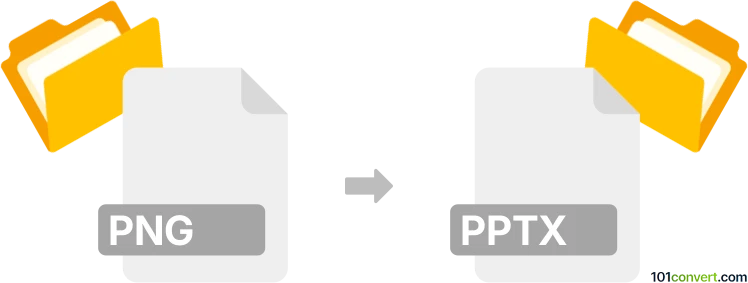
How to convert png to pptx file
- Other formats
- No ratings yet.
101convert.com assistant bot
2h
Understanding PNG and PPTX file formats
PNG (Portable Network Graphics) is a popular raster image format known for its lossless compression and support for transparency. It is widely used for web graphics, digital artwork, and images requiring high quality and clear backgrounds.
PPTX is the file extension for Microsoft PowerPoint presentations, introduced with Office 2007. It is based on the Office Open XML standard and allows for the inclusion of text, images, animations, and multimedia in slideshows.
Why convert PNG to PPTX?
Converting a PNG image to a PPTX file is useful when you want to incorporate images into a presentation, create slideshows from images, or use graphics as backgrounds or visual elements in PowerPoint.
How to convert PNG to PPTX
There are several ways to convert PNG images into a PPTX presentation:
- Manual method in PowerPoint: Open Microsoft PowerPoint, create a new presentation, and use Insert → Pictures to add your PNG image to a slide. You can repeat this for multiple images, placing each on a separate slide if desired. Finally, save the presentation as a PPTX file.
- Online converters: Use online tools such as Zamzar or Online-Convert. Upload your PNG file(s), select PPTX as the output format, and download the converted presentation.
- Batch conversion software: For converting multiple PNG files to a PPTX slideshow, use software like iLoveIMG or Convertio, which allow you to upload several images and generate a PPTX file with each image on a separate slide.
Recommended software for PNG to PPTX conversion
The best and most reliable method is using Microsoft PowerPoint itself, as it ensures compatibility and allows for customization. For quick online conversion, Zamzar and Convertio are user-friendly and support batch processing.
Summary
Converting PNG images to PPTX presentations is straightforward using PowerPoint or online converters. Choose the method that best fits your needs, whether for single images or batch processing.
Note: This png to pptx conversion record is incomplete, must be verified, and may contain inaccuracies. Please vote below whether you found this information helpful or not.