Convert PNG to XPM
How to convert PNG images to XPM format using GIMP or ImageMagick for Unix/Linux applications.
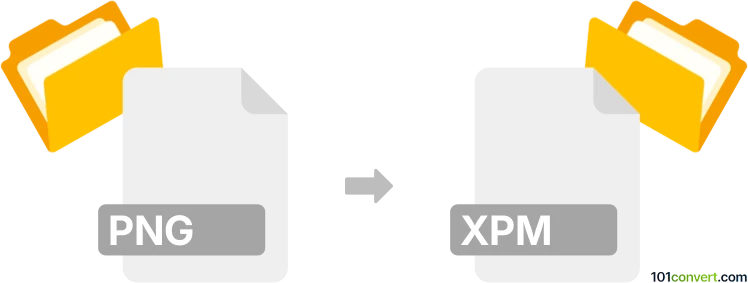
How to convert png to xpm file
- Other formats
- No ratings yet.
101convert.com assistant bot
2h
Understanding png and xpm file formats
PNG (Portable Network Graphics) is a widely used raster image format known for its lossless compression and support for transparency. It is commonly used for web graphics, digital photos, and images requiring high quality and transparency.
XPM (X PixMap) is a plain text image format primarily used in Unix and Linux environments for storing icon and pixmap data. XPM files are human-readable and can be edited with a text editor, making them suitable for embedding images directly into source code.
Why convert png to xpm?
Converting a PNG file to XPM is often necessary when developing graphical applications for Unix/Linux systems, especially when you need to embed icons or images directly into C source code or use them with legacy X Window System applications.
How to convert png to xpm
The conversion process involves transforming the binary PNG image into a text-based XPM format. This can be done using specialized image conversion software or command-line tools.
Best software for png to xpm conversion
- GIMP (GNU Image Manipulation Program):
- Open your PNG file in GIMP.
- Go to File → Export As….
- In the export dialog, select XPM image as the file type.
- Click Export and adjust any settings as needed.
- ImageMagick (Command-line tool):
- Install ImageMagick on your system.
- Run the following command:
convert input.png output.xpm
Tips for successful conversion
- Ensure your PNG image uses a limited color palette, as XPM is best suited for icons and simple graphics.
- Check the resulting XPM file in a text editor to verify its structure and readability.
- If transparency is important, review how the converter handles alpha channels, as XPM supports simple transparency.
Conclusion
Converting PNG to XPM is straightforward with tools like GIMP and ImageMagick. This process is essential for developers working with Unix/Linux graphical applications or embedding images in source code.
Note: This png to xpm conversion record is incomplete, must be verified, and may contain inaccuracies. Please vote below whether you found this information helpful or not.