Convert PNG to SDT
Convert PNG images to SDT files for SDS/2 Detailing by vectorizing and importing via CAD software.
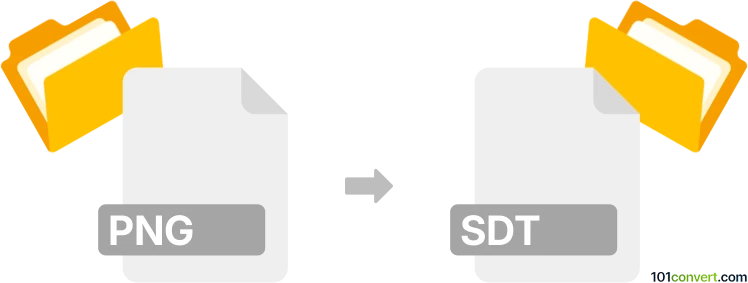
How to convert png to sdt file
- Other formats
- No ratings yet.
101convert.com assistant bot
3h
Understanding png and sdt file formats
PNG (Portable Network Graphics) is a widely used raster image format known for its lossless compression and support for transparency. It is commonly used for web graphics, digital photos, and images requiring high quality and transparency.
SDT files are associated with SDS/2 Detailing, a structural steel detailing software. SDT files typically contain 2D or 3D model data, drawings, or templates used in construction and engineering workflows. They are not standard image files but are used for CAD and detailing purposes.
How to convert png to sdt
Direct conversion from PNG to SDT is not straightforward, as SDT files are not image formats but rather CAD or detailing files. To use a PNG image in an SDT workflow, you generally need to:
- Convert the PNG image to a vector format (such as DXF or DWG), which is compatible with most CAD software.
- Import the vector file into SDS/2 or another detailing software and save or export it as an SDT file.
Recommended software for conversion
- Inkscape (Free, Windows/Mac/Linux):
- Open your PNG file in Inkscape.
- Use Path → Trace Bitmap to convert the image to vector.
- Export the result via File → Save As → DXF.
- AutoCAD (Commercial, Windows/Mac):
- Import the DXF file created from Inkscape.
- Adjust and save the drawing as needed.
- Export or save in a format compatible with SDS/2, then use SDS/2 to create the SDT file.
- SDS/2 Detailing (Commercial):
- Import the vector file (DXF/DWG).
- Save or export as an SDT file.
Summary
While there is no direct PNG to SDT converter, the best workflow is to convert PNG to a vector format (like DXF) using Inkscape, then import the vector file into SDS/2 Detailing to create an SDT file. This process ensures your image can be used in structural detailing projects.
Note: This png to sdt conversion record is incomplete, must be verified, and may contain inaccuracies. Please vote below whether you found this information helpful or not.