Convert PNG to RTF
How to convert PNG images to RTF documents and discover the best tools for embedding images in RTF files.
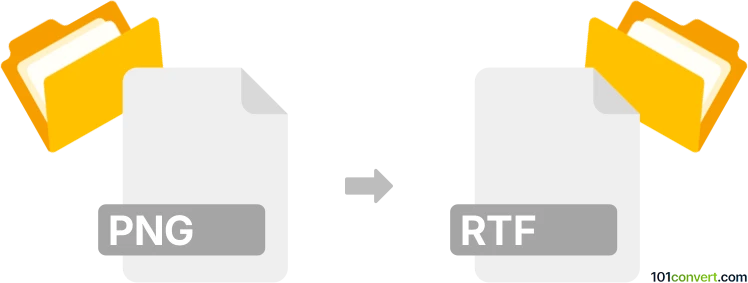
How to convert png to rtf file
- Other formats
- No ratings yet.
101convert.com assistant bot
4h
Understanding png and rtf file formats
PNG (Portable Network Graphics) is a popular raster image format known for its lossless compression and support for transparency. It is widely used for web graphics, digital photos, and images requiring high quality and clear backgrounds.
RTF (Rich Text Format) is a document file format developed by Microsoft for cross-platform document interchange. RTF files can contain formatted text, images, tables, and other document elements, making them suitable for word processing and document sharing.
Why convert png to rtf?
Converting a PNG image to an RTF document allows you to embed the image within a text document, enabling you to add annotations, descriptions, or combine multiple images and text in a single file. This is useful for creating reports, presentations, or documentation that require both images and formatted text.
How to convert png to rtf
Since PNG is an image and RTF is a text-based document format, the conversion process involves embedding the image into an RTF file. This can be done using word processors or dedicated file converters.
Best software for png to rtf conversion
- Microsoft Word: Open Microsoft Word, go to Insert → Pictures to add your PNG image, then save the document as an RTF file using File → Save As and selecting Rich Text Format (*.rtf) as the file type.
- LibreOffice Writer: Open LibreOffice Writer, insert the PNG image via Insert → Image, then export or save the document as RTF using File → Save As and choosing RTF.
- Online converters: Websites like Zamzar or Online2PDF allow you to upload a PNG file and convert it to RTF. These tools typically embed the image in a blank RTF document.
Tips for best results
- For documents with multiple images or additional text, use a word processor for more control over formatting.
- Check the output RTF file to ensure the image quality and layout meet your needs.
- Some online converters may have file size limits or watermarks; use desktop software for large or sensitive files.
Note: This png to rtf conversion record is incomplete, must be verified, and may contain inaccuracies. Please vote below whether you found this information helpful or not.