Convert PNG to RGBA
How to convert PNG images to raw RGBA files using ImageMagick or Python for pixel-level access.
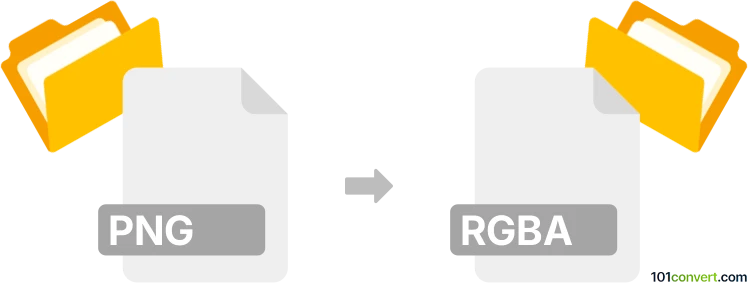
How to convert png to rgba file
- Other formats
- No ratings yet.
101convert.com assistant bot
2h
Understanding png and rgba file formats
PNG (Portable Network Graphics) is a widely used raster image format known for its lossless compression and support for transparency through an alpha channel. PNG files are commonly used for web graphics, icons, and images requiring transparent backgrounds.
RGBA is not a standard file format but typically refers to raw image data where each pixel is represented by four channels: Red, Green, Blue, and Alpha (transparency). RGBA files are often used in graphics programming, game development, and image processing, where direct pixel manipulation is required.
How to convert png to rgba
Converting a PNG image to an RGBA file involves extracting the raw pixel data from the PNG and saving it in a format where each pixel is stored as four consecutive bytes (R, G, B, A). This process is commonly performed using image processing libraries or specialized software.
Recommended software for png to rgba conversion
ImageMagick is a powerful, open-source command-line tool that can convert PNG files to raw RGBA data. To perform the conversion, use the following command:
magick input.png -depth 8 rgba:output.rgba
This command reads input.png and writes the raw RGBA data to output.rgba. The -depth 8 option ensures each channel is 8 bits.
Alternative methods
Other tools and libraries, such as Python with the Pillow library, can also perform this conversion. For example:
from PIL import Image
img = Image.open('input.png').convert('RGBA')
with open('output.rgba', 'wb') as f:
f.write(img.tobytes())
This script loads a PNG, converts it to RGBA, and writes the raw bytes to a file.
Summary
Converting PNG to RGBA is essential for applications requiring direct pixel access. ImageMagick is the most straightforward and reliable tool for this task, but programming libraries like Pillow offer flexibility for automation and integration into larger workflows.
Note: This png to rgba conversion record is incomplete, must be verified, and may contain inaccuracies. Please vote below whether you found this information helpful or not.