Convert PNG to PBM
How to convert PNG images to PBM format using IrfanView or ImageMagick for monochrome graphics.
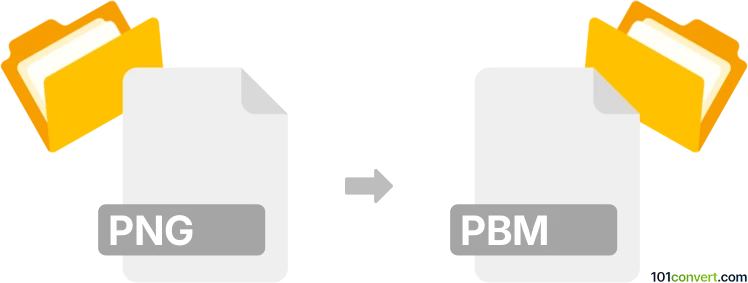
How to convert png to pbm file
- Other formats
- No ratings yet.
101convert.com assistant bot
2h
Understanding png and pbm file formats
PNG (Portable Network Graphics) is a popular raster image format known for its lossless compression and support for transparency. It is widely used for web graphics, digital photos, and images requiring high quality and transparency.
PBM (Portable Bitmap) is a simple monochrome image format that is part of the Netpbm family. PBM files store images as black and white bitmaps, making them ideal for basic graphics, icons, and situations where only two colors are needed.
Why convert png to pbm?
Converting a PNG to PBM is useful when you need a strictly black-and-white image for printing, embedded systems, or certain graphics applications that require the PBM format. The conversion process reduces the image to only two colors, which can also decrease file size and simplify processing.
How to convert png to pbm
The best way to convert PNG to PBM is by using IrfanView (Windows) or ImageMagick (cross-platform). Both tools are reliable and support batch processing.
Using IrfanView
- Open your PNG file in IrfanView.
- Go to File → Save As.
- Select PBM from the file type dropdown menu.
- Click Save and adjust any options if prompted.
Using ImageMagick
- Install ImageMagick from the official website.
- Open a terminal or command prompt.
- Run the command: convert input.png output.pbm
For more control over the conversion (such as dithering or thresholding), you can use additional options in ImageMagick, for example: convert input.png -threshold 50% output.pbm
Recommended software for png to pbm conversion
- IrfanView (Windows): Fast, lightweight, and easy to use for single or batch conversions.
- ImageMagick (Windows, macOS, Linux): Powerful command-line tool for advanced image processing and automation.
Conclusion
Converting PNG to PBM is straightforward with the right tools. IrfanView and ImageMagick are both excellent choices, offering flexibility and high-quality results for your monochrome image needs.
Note: This png to pbm conversion record is incomplete, must be verified, and may contain inaccuracies. Please vote below whether you found this information helpful or not.