Convert PNG to JFIF
How to convert PNG images to JFIF format, including the best tools and tips for optimal results.
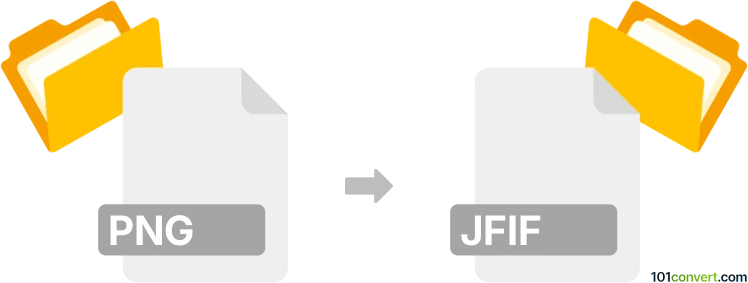
How to convert png to jfif file
- Other formats
- No ratings yet.
101convert.com assistant bot
3h
Understanding png and jfif file formats
PNG (Portable Network Graphics) is a popular raster image format known for its lossless compression and support for transparency. It is widely used for web graphics, digital artwork, and images requiring high quality and clear backgrounds.
JFIF (JPEG File Interchange Format) is a minimal file format that enables JPEG bitstreams to be exchanged between a wide variety of platforms and applications. JFIF files are essentially JPEG images with specific metadata, commonly used for photographs and web images due to their efficient compression.
Why convert png to jfif?
Converting PNG to JFIF is useful when you need to reduce file size for faster web loading or compatibility with devices and software that require JPEG/JFIF formats. However, note that converting from PNG (lossless) to JFIF (lossy) may result in some quality loss.
How to convert png to jfif
There are several methods to convert PNG files to JFIF format:
- Online converters: Websites like Convertio and Online-Convert allow you to upload PNG files and download them as JFIF.
- Desktop software: Image editors such as IrfanView and XnConvert support batch conversion and offer more control over output quality.
Best software for png to jfif conversion
IrfanView is highly recommended for converting PNG to JFIF due to its speed, batch processing capabilities, and support for a wide range of formats. To convert using IrfanView:
- Open your PNG file in IrfanView.
- Go to File → Save As.
- Select JFIF - JPEG File Interchange Format from the format list.
- Adjust quality settings if needed and click Save.
Alternatively, XnConvert is a powerful batch converter that supports PNG to JFIF conversion with advanced options.
Tips for optimal conversion
- Check the quality settings to balance file size and image clarity.
- Be aware that transparency in PNG will be lost when converting to JFIF.
- Always keep a backup of your original PNG files in case you need lossless versions.
Note: This png to jfif conversion record is incomplete, must be verified, and may contain inaccuracies. Please vote below whether you found this information helpful or not.