Convert PNG to IGES
How to convert PNG images to IGES CAD files using vectorization and recommended software tools.
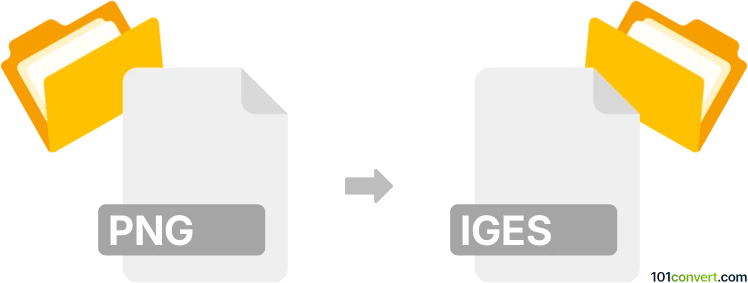
How to convert png to iges file
- Other formats
- No ratings yet.
101convert.com assistant bot
4h
Understanding png and iges file formats
PNG (Portable Network Graphics) is a popular raster image format known for its lossless compression and support for transparency. It is widely used for web graphics, digital artwork, and screenshots. IGES (Initial Graphics Exchange Specification), on the other hand, is a standard file format used for exchanging 2D and 3D CAD (Computer-Aided Design) data between different software applications. IGES files store vector-based geometric data, making them suitable for engineering, manufacturing, and design workflows.
Why convert png to iges?
Converting a PNG image to an IGES file is often necessary when you need to use a raster image as a reference or base for CAD modeling. This process typically involves vectorizing the image, as IGES files require vector data rather than pixel-based information. The conversion is useful for turning logos, sketches, or diagrams into editable CAD files for further design or manufacturing processes.
How to convert png to iges
Since PNG is a raster format and IGES is a vector format, the conversion process involves two main steps:
- Vectorize the PNG image: Use vector graphics software to trace and convert the raster image into vector paths (such as SVG or DXF).
- Export or convert the vector file to IGES: Use CAD software to import the vector file and export it as an IGES file.
Recommended software for png to iges conversion
- Inkscape (Free, Windows/Mac/Linux):
- Open your PNG file in Inkscape.
- Use Path → Trace Bitmap to vectorize the image.
- Save the result as a DXF file.
- Autodesk AutoCAD (Paid, Windows/Mac):
- Import the DXF file created in Inkscape.
- Use File → Export → IGES to save as an IGES file.
- Online converters:
- Websites like Convertio or AnyConv can convert PNG to SVG or DXF, which can then be imported into CAD software for IGES export.
Tips for best results
- Use high-contrast, simple PNG images for easier vectorization.
- Manually clean up the vector paths after tracing to ensure accuracy in the IGES file.
- Check the scale and units in your CAD software before exporting to IGES.
Summary
Converting a PNG image to an IGES file is a multi-step process involving vectorization and CAD export. Inkscape and AutoCAD are among the best tools for this workflow, ensuring your raster images can be used in professional CAD environments.
Note: This png to iges conversion record is incomplete, must be verified, and may contain inaccuracies. Please vote below whether you found this information helpful or not.