Convert PNG to CUT
How to convert PNG images to CUT files for cutting machines using CorelDRAW and other tools.
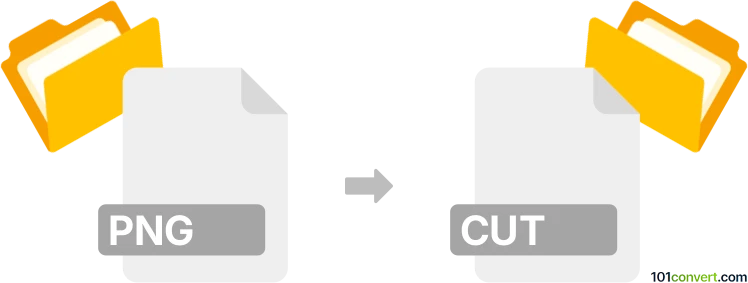
How to convert png to cut file
- Other formats
- No ratings yet.
101convert.com assistant bot
3h
Understanding png and cut file formats
PNG (Portable Network Graphics) is a popular raster image format known for its lossless compression and support for transparency. It is widely used for web graphics, digital artwork, and images requiring high quality and clear backgrounds.
CUT files are vector-based formats primarily used by various plotter and cutting machines, such as those from Graphtec and other vinyl cutter manufacturers. These files contain vector paths and instructions for cutting shapes, making them essential for sign making, crafting, and other design-to-cut workflows.
Why convert png to cut?
Converting a PNG image to a CUT file is necessary when you want to use a raster image as a template for cutting machines. Since CUT files are vector-based, the conversion process involves tracing the outlines in the PNG and saving them as vector paths suitable for cutting devices.
How to convert png to cut
To convert a PNG to a CUT file, you need to:
- Import the PNG image into a vector graphics editor.
- Trace the image to create vector paths.
- Export or save the traced design as a CUT file.
Best software for png to cut conversion
CorelDRAW is a leading choice for this conversion. It offers robust tracing tools and supports exporting to various plotter formats, including CUT. Here’s how to do it:
- Open CorelDRAW and File → Import your PNG image.
- Select the image and use Trace Bitmap to convert it to vector paths.
- Edit the paths as needed for clean cutting lines.
- Go to File → Export and choose the CUT format compatible with your cutting machine.
Other alternatives include Inkscape (with plugins) and Sure Cuts A Lot, which also support tracing and exporting to cutter-friendly formats.
Tips for successful conversion
- Use high-contrast PNG images for better tracing results.
- Clean up the vector paths to ensure smooth cutting.
- Always check compatibility with your specific cutting machine.
Note: This png to cut conversion record is incomplete, must be verified, and may contain inaccuracies. Please vote below whether you found this information helpful or not.