Convert PNG to C4D
How to use PNG images in Cinema 4D projects and save them as C4D files for 3D workflows.
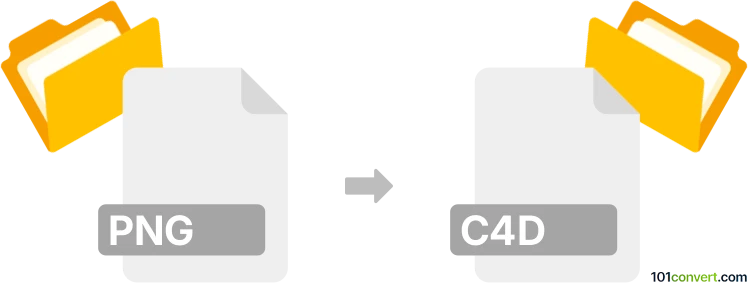
How to convert png to c4d file
- Other formats
- No ratings yet.
101convert.com assistant bot
4h
Understanding png and c4d file formats
PNG (Portable Network Graphics) is a widely used raster image format known for its lossless compression and support for transparency. It is commonly used for web graphics, digital artwork, and images requiring high quality and transparency.
C4D is the native project file format for Maxon Cinema 4D, a professional 3D modeling, animation, and rendering software. C4D files store 3D scenes, including models, textures, lighting, and animation data.
How to convert png to c4d
Direct conversion from a PNG image to a C4D 3D scene is not possible, as PNG is a 2D raster format and C4D is a complex 3D project file. However, you can import a PNG image as a texture or reference in Cinema 4D to use it in your 3D projects.
Steps to use a png in a c4d project
- Open Maxon Cinema 4D.
- Create or select a 3D object in your scene.
- Go to Create → New Material.
- Double-click the new material to open the Material Editor.
- In the Color channel, click the texture box and select your PNG file.
- Drag the material onto your 3D object to apply the PNG as a texture.
- Save your project as a .c4d file via File → Save As.
Best software for png to c4d workflow
Maxon Cinema 4D is the best and most direct software for this workflow. It natively supports PNG files as textures and allows you to build and save C4D projects easily.
Alternative methods
If you want to convert a PNG image into a 3D object (for example, by creating a 3D extrusion from a logo), you can:
- Convert the PNG to a vector format (like SVG) using software such as Adobe Illustrator or Inkscape.
- Import the SVG into Cinema 4D and use the Extrude tool to create a 3D object.
- Save the result as a .c4d file.
Summary
While you cannot directly convert a PNG to a C4D file, you can use PNG images as textures or references in Cinema 4D projects. For more advanced workflows, convert PNGs to vector graphics for 3D modeling and then save your work as a C4D file.
Note: This png to c4d conversion record is incomplete, must be verified, and may contain inaccuracies. Please vote below whether you found this information helpful or not.