Convert PNG to BPT
How to convert PNG images to BPT brush files for Corel Painter using the best available method.
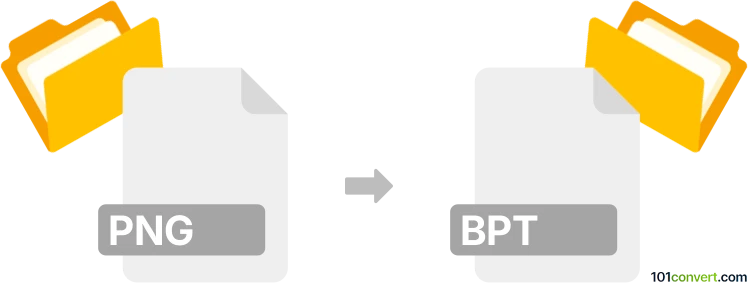
How to convert png to bpt file
- Other formats
- No ratings yet.
101convert.com assistant bot
10h
Understanding PNG and BPT file formats
PNG (Portable Network Graphics) is a widely used raster image format known for its lossless compression and support for transparency. It is commonly used for web graphics, digital artwork, and images requiring high quality and transparent backgrounds.
BPT is a less common file format, typically associated with Corel Painter as a proprietary brush file. BPT files store brush tip shapes, textures, and settings used for digital painting within the Corel Painter software environment.
Why convert PNG to BPT?
Converting a PNG image to a BPT file is useful for digital artists who want to create custom brushes in Corel Painter using their own image designs. This allows for unique brush strokes and textures based on the original PNG artwork.
How to convert PNG to BPT
There is no direct, universal converter for PNG to BPT due to the proprietary nature of the BPT format. The recommended method is to use Corel Painter itself, which provides tools to import PNG images and create custom brushes saved as BPT files.
Step-by-step conversion using Corel Painter
- Open Corel Painter.
- Go to File → Open and select your PNG image.
- Use the Brush Creator or Brush Controls panel to create a new brush.
- Import your PNG as the brush tip or dab shape.
- Adjust brush settings as desired.
- Save the brush by going to Brush → Save Variant. The brush will be saved as a BPT file.
Best software for PNG to BPT conversion
Corel Painter is the best and most reliable software for converting PNG images into BPT brush files. It offers advanced brush customization and direct support for its proprietary formats.
Summary
To convert a PNG image to a BPT brush file, use Corel Painter to import the PNG and save it as a custom brush. This process enables artists to create unique digital painting tools from their own artwork.
Note: This png to bpt conversion record is incomplete, must be verified, and may contain inaccuracies. Please vote below whether you found this information helpful or not.