Convert PMD to SPA
How to extract and convert PMD model textures to SPA sphere map files for MikuMikuDance.
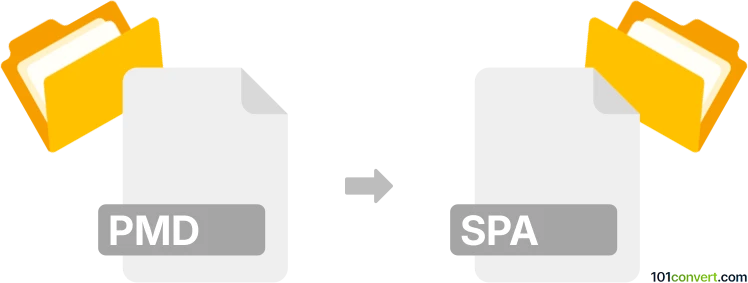
How to convert pmd to spa file
- Other formats
- No ratings yet.
101convert.com assistant bot
1h
Understanding PMD and SPA file formats
PMD files are project files created by MikuMikuDance (MMD), a popular 3D animation software used for creating dance animations and models, especially for Vocaloid characters. PMD stands for Polygon Model Data and contains 3D model data, including mesh, bones, textures, and morphs.
SPA files are Sphere Mapping texture files also used in MikuMikuDance. These files are applied to 3D models to create reflective or metallic effects, enhancing the visual appearance of the model's surfaces.
Why convert PMD to SPA?
Direct conversion from PMD to SPA is uncommon because they serve different purposes: PMD is a 3D model, while SPA is a texture map. However, users may want to extract or create SPA textures from PMD models to enhance or modify the model's appearance in MMD or similar 3D applications.
How to convert PMD to SPA
Since there is no direct one-step conversion, the process involves extracting textures from the PMD file and then saving or editing them as SPA files. Here’s how you can do it:
- Open the PMD file in PMD Editor (PMDEditor).
- Navigate to the Material or Texture tab to view the textures used by the model.
- Export the desired texture (usually in PNG or BMP format) to your computer.
- Edit the texture in an image editor (such as GIMP or Photoshop) to create a sphere map effect if needed.
- Save the edited texture as a BMP file and rename the extension to .spa.
- Apply the SPA file to your model in PMDEditor or MMD by assigning it in the material settings.
Recommended software for PMD to SPA conversion
- PMD Editor (PMDEditor): Essential for opening and extracting textures from PMD files.
- GIMP or Adobe Photoshop: For editing and creating sphere map textures.
- MikuMikuDance (MMD): To test and apply the SPA texture to your model.
Summary
While there is no direct PMD to SPA file conversion, you can extract and edit textures from PMD models to create SPA files for enhanced visual effects in MMD. Using PMDEditor and an image editor like GIMP or Photoshop is the best approach for this workflow.
Note: This pmd to spa conversion record is incomplete, must be verified, and may contain inaccuracies. Please vote below whether you found this information helpful or not.