Convert PMD to DDS
How to extract textures from PMD 3D models and convert them to DDS format for game engines.
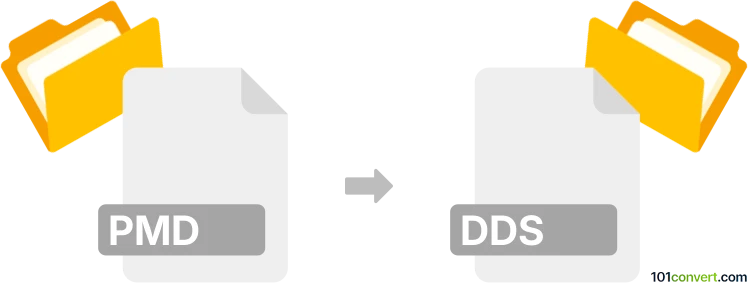
How to convert pmd to dds file
- Other formats
- No ratings yet.
101convert.com assistant bot
2h
Understanding PMD and DDS file formats
PMD (Polygon Model Data) is a 3D model file format primarily used in MikuMikuDance (MMD), a popular animation software. PMD files store 3D mesh data, textures, bones, and morphs for character animation. DDS (DirectDraw Surface) is a raster image file format developed by Microsoft, commonly used for storing textures and environment maps in video games and 3D applications. DDS files support compression and mipmaps, making them ideal for real-time rendering.
Why convert PMD to DDS?
Converting PMD to DDS is not a direct process, as PMD is a 3D model format and DDS is an image format. However, users often want to extract texture images embedded in PMD files and save them as DDS for use in game engines or other 3D applications. This conversion is useful for optimizing textures or reusing them in different environments.
How to convert PMD to DDS
Since PMD files contain textures rather than being textures themselves, the process involves extracting the texture images (usually in formats like PNG or BMP) from the PMD file and then converting those images to DDS format.
- Extract textures from PMD: Use a tool like PMX Editor (which supports PMD files) to open the model and export the embedded textures.
- Convert extracted images to DDS: Use an image converter such as Paint.NET (with the DDS plugin), GIMP (with DDS plugin), or XnConvert to convert the exported images to DDS format.
Recommended software for PMD to DDS conversion
- PMX Editor: Open the PMD file, locate the texture list, and export each texture image.
- Paint.NET (with DDS plugin): Open the extracted image, then use File → Save As → DDS to convert.
- GIMP (with DDS plugin): Open the image, then use File → Export As → DDS image.
- XnConvert: Batch convert multiple images to DDS format efficiently.
Summary
While you cannot directly convert a PMD file to DDS, you can extract the textures from the PMD model and convert them to DDS using image editing software. PMX Editor and Paint.NET (with the DDS plugin) are highly recommended for this workflow.
Note: This pmd to dds conversion record is incomplete, must be verified, and may contain inaccuracies. Please vote below whether you found this information helpful or not.