Convert PKG to DMG
How to package a PKG installer inside a DMG file for easy macOS software distribution.
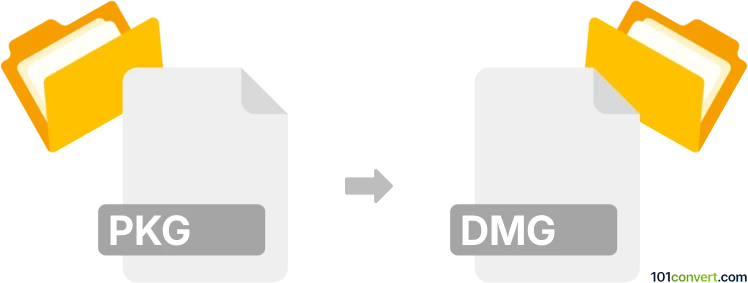
How to convert pkg to dmg file
- Other formats
- No ratings yet.
101convert.com assistant bot
58m
Understanding PKG and DMG file formats
PKG files are macOS package installer files. They contain scripts and resources needed to install software on a Mac. When you double-click a PKG file, the macOS Installer app launches and guides you through the installation process.
DMG files are Apple Disk Image files. They act as virtual disks, often used to distribute software. When opened, a DMG mounts as a drive on your desktop, allowing you to access its contents, such as application bundles or installation files.
Why convert PKG to DMG?
Converting a PKG to a DMG is useful if you want to distribute the installer in a disk image format, which is more user-friendly for macOS users. DMG files can also be compressed and encrypted, providing additional security and convenience.
How to convert PKG to DMG
There is no direct conversion, but you can create a DMG containing your PKG file. This is commonly done for software distribution. Here’s how you can do it on macOS:
- Place your PKG file in a new folder.
- Open Disk Utility (found in Applications → Utilities).
- Go to File → New Image → Image from Folder…
- Select the folder containing your PKG file.
- Choose your desired options (compression, encryption) and click Save.
This will create a DMG file containing your PKG installer, ready for distribution.
Best software for PKG to DMG conversion
- Disk Utility (macOS built-in): Easiest and most reliable for creating DMG files from folders.
- DropDMG: A third-party tool offering advanced DMG creation features, such as custom backgrounds and encryption.
Summary
While you cannot directly convert a PKG file into a DMG, you can package the PKG inside a DMG for easier distribution. Disk Utility is the recommended tool for this process on macOS.
Note: This pkg to dmg conversion record is incomplete, must be verified, and may contain inaccuracies. Please vote below whether you found this information helpful or not.