Convert PKG to 3DS
How to extract and convert 3D models from PKG files to 3DS format using the best tools.
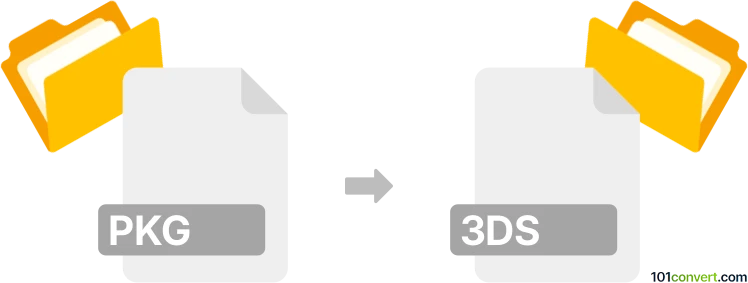
How to convert pkg to 3ds file
- Other formats
- No ratings yet.
101convert.com assistant bot
3h
Understanding PKG and 3DS file formats
PKG files are package files commonly used on PlayStation consoles to distribute games, updates, and downloadable content. These files contain compressed data, including game assets, executables, and metadata. They are not directly related to 3D modeling or graphics.
3DS files, on the other hand, are 3D model files created by Autodesk 3ds Max. The .3ds format stores mesh data, textures, lighting, and animation information, making it a popular choice for 3D modeling and rendering applications.
Is PKG to 3DS conversion possible?
Direct conversion from PKG to 3DS is not straightforward, as PKG files are not 3D model files but rather game or application packages. However, if a PKG file contains 3D assets (such as models used in a game), you may be able to extract those assets and convert them to the 3DS format.
How to extract 3D models from PKG files
To convert PKG to 3DS, follow these general steps:
- Extract the PKG file: Use a tool like PKGView or PSN PKG Decryptor & Extractor to open and extract the contents of the PKG file.
- Locate 3D model files: Search for files with extensions such as .obj, .fbx, or proprietary formats within the extracted data.
- Convert to 3DS: Use a 3D model converter like Autodesk 3ds Max, Blender (with appropriate import/export plugins), or AnyConv online converter to convert the extracted 3D model files to the .3ds format.
Recommended software for conversion
- PKGView or PSN PKG Decryptor & Extractor – for extracting PKG files.
- Blender – free and open-source 3D modeling software. Use File → Import to open the extracted model, then File → Export → 3D Studio (.3ds) to save as 3DS.
- Autodesk 3ds Max – professional 3D modeling software with native 3DS support.
- AnyConv – online file converter for quick format changes (if your model is in a supported format).
Important notes
- Not all PKG files contain 3D models; some may only have executables or other data.
- Extracted 3D models may require additional processing or conversion before they can be used in 3ds Max or Blender.
- Respect copyright and licensing agreements when extracting and converting game assets.
Note: This pkg to 3ds conversion record is incomplete, must be verified, and may contain inaccuracies. Please vote below whether you found this information helpful or not.