Convert PKG to DAE
How to extract and convert PKG files to DAE format for 3D model interoperability using the best tools.
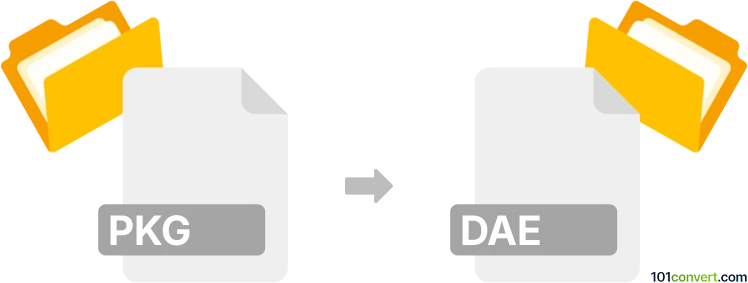
How to convert pkg to dae file
- Other formats
- No ratings yet.
101convert.com assistant bot
1h
Understanding the PKG and DAE file formats
PKG files are package files commonly used in various software and gaming platforms to bundle resources, such as 3D models, textures, and scripts. The structure and content of a PKG file can vary significantly depending on the application or game engine that created it. PKG files are not standardized for 3D models and often require extraction or conversion tools specific to the software that generated them.
DAE (Digital Asset Exchange) files, also known as COLLADA files, are XML-based files used for exchanging 3D assets between different graphics software. DAE files store 3D geometry, textures, lighting, and animation data in a widely supported, open format, making them ideal for interoperability between 3D modeling tools and game engines.
How to convert PKG to DAE
Converting a PKG file to a DAE file is not always straightforward, as PKG files may contain proprietary or encrypted data. The process generally involves two main steps: extracting the 3D model data from the PKG file and then exporting or converting it to the DAE format.
Step-by-step conversion process
- Extract the PKG file: Use a dedicated PKG extractor or unpacker tool that matches the origin of your PKG file. For example, if your PKG file comes from a PlayStation game, tools like PKGView or PSN PKG Decryptor & Extractor can be used to extract its contents.
- Locate the 3D model files: After extraction, look for 3D model files within the extracted folder. These may be in formats such as .obj, .fbx, or proprietary formats.
- Convert to DAE: If the extracted model is in a common format (like OBJ or FBX), use a 3D modeling tool such as Blender to import the model and export it as a DAE file. In Blender, use File → Import to open the model, then File → Export → Collada (.dae) to save it in the DAE format.
Recommended software for PKG to DAE conversion
- PKGView or PSN PKG Decryptor & Extractor – For extracting PKG files, especially from PlayStation sources.
- Blender – A free and powerful 3D modeling tool that supports importing and exporting a wide range of 3D formats, including DAE.
- Noesis – Useful for previewing and converting various game model formats, especially if the extracted files are in less common formats.
Tips and considerations
- PKG files may contain encrypted or proprietary data, making extraction and conversion challenging.
- Always ensure you have the legal right to extract and convert content from PKG files, especially if sourced from commercial games.
- If the extracted model is not directly supported by Blender, consider using Noesis or other model converters to bridge the gap.
Note: This pkg to dae conversion record is incomplete, must be verified, and may contain inaccuracies. Please vote below whether you found this information helpful or not.