Convert PDF to WRI
How to convert PDF files to WRI format using intermediate steps and legacy software solutions.
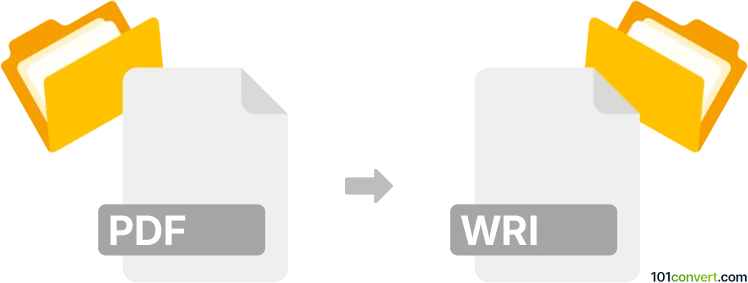
How to convert pdf to wri file
- Other formats
- No ratings yet.
101convert.com assistant bot
5h
Understanding PDF and WRI file formats
PDF (Portable Document Format) is a widely used file format developed by Adobe for presenting documents in a manner independent of application software, hardware, and operating systems. PDF files preserve the formatting, fonts, and images of documents, making them ideal for sharing and printing.
WRI is a file format associated with Microsoft Write, a basic word processor included with early versions of Microsoft Windows. WRI files are similar to RTF (Rich Text Format) but are now considered obsolete, as Microsoft Write has been discontinued and replaced by more advanced word processors.
Why convert PDF to WRI?
Converting a PDF to a WRI file may be necessary if you need to edit the content in legacy software or maintain compatibility with older systems that only support the WRI format. However, due to the outdated nature of WRI, this conversion is rare and may require intermediate steps.
How to convert PDF to WRI
There is no direct converter that transforms PDF files into WRI format due to the age and limited support for WRI. The recommended approach is to first convert the PDF to a more common editable format, such as RTF or DOC, and then save or export that file as WRI using compatible software.
Step-by-step conversion process
- Convert PDF to RTF or DOC: Use a PDF editor or converter such as Adobe Acrobat, Able2Extract, or online2pdf.com to export your PDF as an RTF or DOC file. In Adobe Acrobat, use File → Export To → Microsoft Word or File → Export To → Rich Text Format.
- Open the RTF or DOC file in a legacy word processor: Use Microsoft Write (if available) or an emulator running an old version of Windows. Alternatively, try WordPad on Windows, which can open and save WRI files.
- Save as WRI: In the word processor, use File → Save As and select WRI as the file type.
Best software for PDF to WRI conversion
- Adobe Acrobat: For exporting PDF to RTF or DOC.
- WordPad (Windows XP or earlier): For opening RTF/DOC and saving as WRI.
- Online2PDF: For free online PDF to RTF/DOC conversion.
Note: Modern versions of Windows no longer support saving files in WRI format. You may need to use a virtual machine or emulator with an older Windows version to access this feature.
Summary
While direct PDF to WRI conversion is not supported by modern tools, you can achieve this by converting your PDF to RTF or DOC first, then saving it as WRI using legacy software. For best results, use Adobe Acrobat for the initial conversion and WordPad on an older Windows system for the final step.
Note: This pdf to wri conversion record is incomplete, must be verified, and may contain inaccuracies. Please vote below whether you found this information helpful or not.