Convert PDF to UML
How to convert PDF diagrams to editable UML files using top modeling tools and best practices.
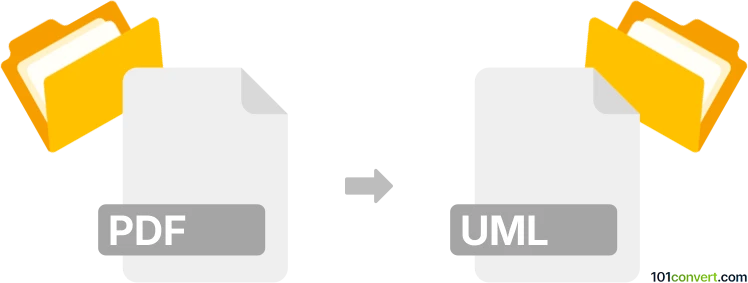
How to convert pdf to uml file
- Other formats
- No ratings yet.
101convert.com assistant bot
40m
Understanding PDF and UML file formats
PDF (Portable Document Format) is a widely used file format developed by Adobe for presenting documents in a manner independent of application software, hardware, and operating systems. PDF files can contain text, images, vector graphics, and more, making them ideal for sharing and printing documents.
UML (Unified Modeling Language) files are used to represent software design diagrams, such as class diagrams, sequence diagrams, and use case diagrams. UML files are typically created and edited with specialized modeling tools and are essential for visualizing and documenting software architecture.
Why convert PDF to UML?
Converting a PDF to a UML file is often necessary when you have a diagram or model in a PDF document and need to edit or enhance it using UML modeling tools. This conversion allows for further development, collaboration, and integration into software design workflows.
How to convert PDF to UML
Direct conversion from PDF to UML is not straightforward, as PDF is not a modeling format. The process usually involves extracting the diagram from the PDF and then recreating it in a UML tool. Here are the general steps:
- Extract the diagram: Use a PDF viewer to select and export the diagram as an image (e.g., PNG or JPEG).
- Import into a UML tool: Open a UML modeling tool and import the image as a reference.
- Recreate the UML diagram: Use the tool's drawing features to trace and recreate the diagram as an editable UML model.
Best software for PDF to UML conversion
- StarUML: Import the diagram image and use the drawing tools to recreate the UML model.
- Visual Paradigm: Offers image import and comprehensive UML diagramming features.
- Lucidchart: Web-based tool that allows image import and easy UML diagram creation.
- yEd Graph Editor: Supports image import and manual diagram recreation.
For best results, use Visual Paradigm:
- Open Visual Paradigm.
- Go to File → New Project.
- Import the diagram image via Diagram → Import Image.
- Use the UML tools to trace and build the diagram.
- Save the project as a UML file.
Tips for accurate conversion
- Ensure the PDF diagram is high-resolution for easier tracing.
- Use layers or transparency in your UML tool to overlay the image and your recreated diagram.
- Double-check relationships and notations for UML compliance.
Note: This pdf to uml conversion record is incomplete, must be verified, and may contain inaccuracies. Please vote below whether you found this information helpful or not.