Convert PDF to SKF
How to convert PDF files to SKF format for editing in Autodesk SketchBook using the best workflow.
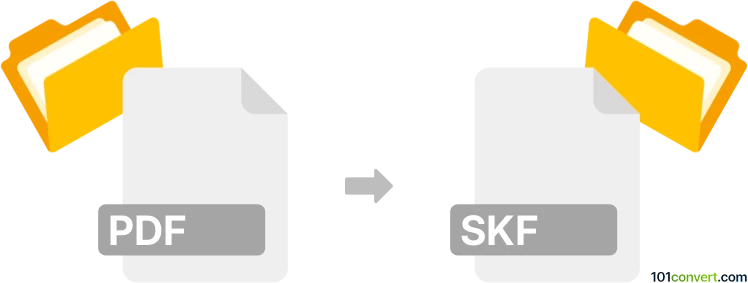
How to convert pdf to skf file
- Other formats
- No ratings yet.
101convert.com assistant bot
5h
Understanding PDF and SKF file formats
PDF (Portable Document Format) is a widely used file format developed by Adobe for presenting documents, including text and images, in a manner independent of application software, hardware, and operating systems. PDFs are commonly used for sharing read-only documents.
SKF is a proprietary file format used by Autodesk SketchBook, a digital drawing and painting application. SKF files store layered artwork, sketches, and other project data, making them ideal for editing and further creative work within SketchBook.
Why convert PDF to SKF?
Converting a PDF to an SKF file is useful when you want to edit or enhance artwork, diagrams, or sketches originally saved as PDFs using the advanced drawing tools in Autodesk SketchBook. This conversion is especially relevant for artists and designers who receive artwork in PDF format but need to work with layers and brushes in SketchBook.
How to convert PDF to SKF
There is no direct PDF to SKF converter, as the formats serve different purposes. However, you can use the following workflow to achieve the conversion:
- Open the PDF in a PDF viewer (such as Adobe Acrobat Reader).
- Export or save the desired page or image as a high-resolution image file (e.g., PNG or JPEG) using File → Export → Image.
- Open Autodesk SketchBook.
- Import the exported image into SketchBook using File → Import.
- Edit, add layers, and enhance your artwork as needed.
- Save your project as an SKF file using File → Save As and selecting the SKF format.
Best software for PDF to SKF conversion
- Adobe Acrobat Reader or Adobe Acrobat Pro for exporting PDF pages as images.
- Autodesk SketchBook for importing images and saving as SKF files.
There are no online converters that directly convert PDF to SKF, so using the above workflow with these applications is the most reliable method.
Tips for best results
- Export PDF pages at the highest possible resolution to preserve image quality.
- Use lossless image formats like PNG to avoid compression artifacts.
- After importing, use SketchBook’s layer tools to separate elements for easier editing.
Note: This pdf to skf conversion record is incomplete, must be verified, and may contain inaccuracies. Please vote below whether you found this information helpful or not.