Convert PDF to GPX
How to convert pdf to gpx. Available pdf to gpx converters.
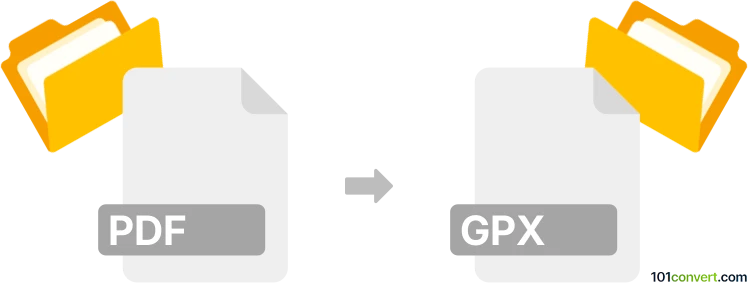
How to convert pdf to gpx file
- Other formats
- No ratings yet.
The most obvious choice for pdf to gpx conversion is recovery of GPS data from exported PDF files. To achieve this, you will need a dedicated GPS tool - for example MyGeodata Cloud.
Another, completely different, conversion of pdf to gpx is related to Guitar Pro software that also uses .gpx files. Whilst Guitar Pro can export .gpx music sheets as PDF documents, it does unfortunately not work the other way. It is unlikely you can achieve this this conversion directly, however some programs claim to allow conversion of music sheets in PDF formats to MusicXML format which you could import to Guitar Pro. We couldn't verify this piece of info though.
101convert.com assistant bot
3mos
Understanding PDF and GPX file formats
PDF (Portable Document Format) is a versatile file format developed by Adobe that is used to present documents, including text and images, in a manner independent of application software, hardware, and operating systems. PDFs are widely used for sharing documents because they preserve the formatting of the original document.
GPX (GPS Exchange Format) is an XML schema designed for transferring GPS data between applications and devices. It is commonly used for storing waypoints, tracks, and routes, making it a popular format for GPS devices and mapping software.
Converting PDF to GPX
Converting a PDF to a GPX file involves extracting geographical data from the PDF and converting it into a format that can be used by GPS devices. This process is not straightforward because PDFs are not inherently designed to store GPS data. However, if the PDF contains maps or geographical information, it can be converted to GPX using specialized software.
Best software for PDF to GPX conversion
One of the best tools for converting PDF to GPX is QGIS, a free and open-source geographic information system application. QGIS allows users to import PDF maps and export them as GPX files. Here’s how you can do it:
- Open QGIS and go to Layer → Add Layer → Add Vector Layer.
- Select your PDF file and import it into QGIS.
- Once the PDF is loaded, you can use the tools in QGIS to extract the geographical data.
- After extracting the data, go to Project → Export → Save Features As and choose GPX as the format.
Another option is to use MyGeodata Converter, an online service that supports PDF to GPX conversion. Simply upload your PDF file, select GPX as the output format, and download the converted file.
Suggested software and links: pdf to gpx converters
This record was last reviewed some time ago, so certain details or software may no longer be accurate.
Help us decide which updates to prioritize by clicking the button.