Convert PDF to PDFA
How to convert PDF files to PDF/A for long-term archiving using the best software and tools.
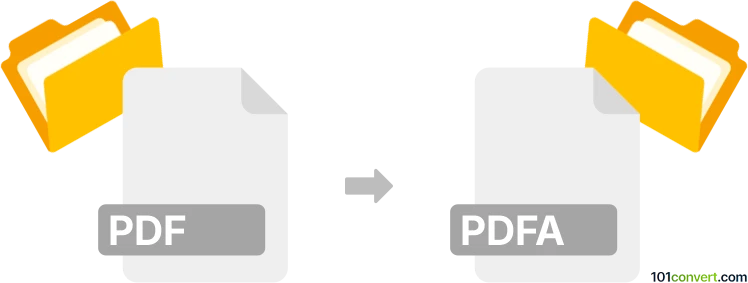
How to convert pdf to pdfa file
- Other formats
- No ratings yet.
101convert.com assistant bot
3h
Understanding PDF and PDF/A file formats
PDF (Portable Document Format) is a widely used file format developed by Adobe for presenting documents in a manner independent of application software, hardware, and operating systems. PDF files can contain text, images, links, and interactive elements, making them ideal for sharing and printing documents.
PDF/A is a specialized subset of the PDF format designed for long-term archiving and preservation of electronic documents. PDF/A ensures that documents can be reproduced exactly the same way in the future by restricting certain features (such as encryption and external content references) and requiring all necessary information (like fonts and color profiles) to be embedded within the file.
Why convert PDF to PDF/A?
Converting a PDF to PDF/A is essential for organizations and individuals who need to ensure the long-term preservation and accessibility of their documents. PDF/A compliance is often required for legal, governmental, and archival purposes, as it guarantees that documents remain readable and unchanged over time.
How to convert PDF to PDF/A
There are several methods and tools available for converting PDF files to PDF/A format. The process typically involves validating the original PDF, embedding all necessary resources, and removing unsupported features.
Recommended software for PDF to PDF/A conversion
- Adobe Acrobat Pro DC: One of the most reliable tools for PDF to PDF/A conversion. To convert, open your PDF, then go to File → Save As Other → Archivable PDF (PDF/A).
- PDF-XChange Editor: Offers a straightforward way to convert PDFs to PDF/A. Use File → Save As → PDF/A and select the desired PDF/A standard.
- Online2PDF: A free online converter that supports PDF to PDF/A conversion. Simply upload your PDF, select PDF/A as the output format, and download the converted file.
- Ghostscript: An open-source tool for advanced users. Use command-line options to convert PDFs to PDF/A-compliant files.
Tips for successful PDF to PDF/A conversion
- Ensure all fonts are embedded in the original PDF.
- Remove any encryption or password protection before conversion.
- Validate the converted file using a PDF/A validator to confirm compliance.
Conclusion
Converting PDF to PDF/A is crucial for document archiving and compliance. Using trusted software like Adobe Acrobat Pro DC or PDF-XChange Editor ensures reliable and accurate conversion, preserving your documents for the future.
Note: This pdf to pdfa conversion record is incomplete, must be verified, and may contain inaccuracies. Please vote below whether you found this information helpful or not.