Convert PDF to DPP
How to convert PDF files to DPP format for editing in Serif DrawPlus, including best software tips.
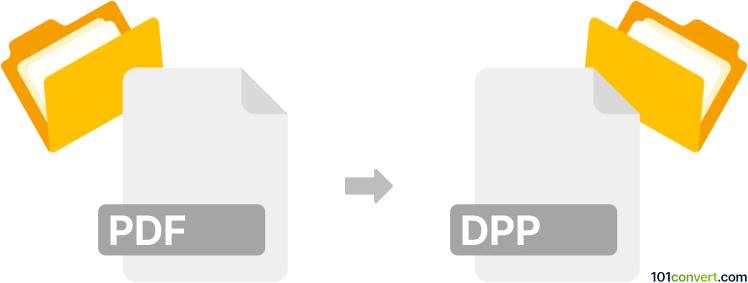
How to convert pdf to dpp file
- Other formats
- No ratings yet.
101convert.com assistant bot
2h
Understanding PDF and DPP file formats
PDF (Portable Document Format) is a widely used file format developed by Adobe for presenting documents in a manner independent of application software, hardware, and operating systems. PDF files can contain text, images, vector graphics, and more, making them ideal for sharing and printing documents.
DPP is the proprietary project file format used by Serif DrawPlus, a vector graphics editor. DPP files store vector illustrations, layouts, and design elements, allowing for further editing within DrawPlus. Unlike PDFs, DPP files are not intended for universal sharing but for ongoing design work.
Why convert PDF to DPP?
Converting a PDF to a DPP file is useful when you want to edit or enhance a PDF-based design using the advanced vector editing tools in Serif DrawPlus. This is common for designers who receive artwork in PDF format but need to make modifications or incorporate the content into larger projects.
How to convert PDF to DPP
There is no direct one-click converter for PDF to DPP, as DPP is a proprietary format. However, you can achieve this conversion using Serif DrawPlus itself. Here’s how:
- Open Serif DrawPlus on your computer.
- Go to File → Open and select your PDF file. DrawPlus will import the PDF, allowing you to choose which pages or elements to import.
- Edit the imported content as needed using DrawPlus’s vector tools.
- Once satisfied, save your project by selecting File → Save As and choosing the DPP format.
This process preserves as much of the vector information as possible, but complex PDFs may require manual adjustments after import.
Best software for PDF to DPP conversion
The recommended and most reliable software for this conversion is Serif DrawPlus. It natively supports both PDF import and DPP project saving, ensuring the highest compatibility and editability. Alternative vector editors may not support the DPP format.
Tips for a successful conversion
- Ensure your PDF contains vector graphics for best results; raster images may not be fully editable.
- Check for font compatibility, as some fonts may not import correctly and could require substitution.
- After importing, review all layers and objects to ensure they are editable and properly formatted.
Note: This pdf to dpp conversion record is incomplete, must be verified, and may contain inaccuracies. Please vote below whether you found this information helpful or not.