Convert PDF to ASICE
How to convert PDF files to ASiC-E containers for secure digital signatures and legal compliance.
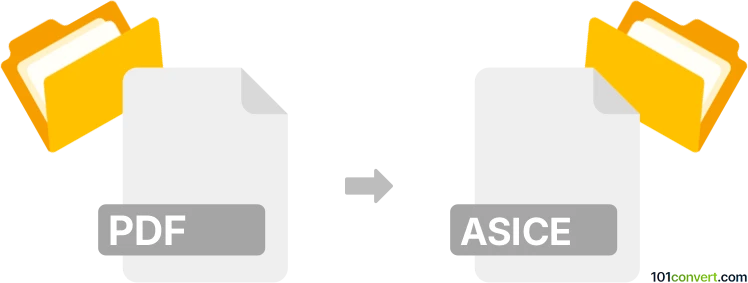
How to convert pdf to asice file
- Other formats
- No ratings yet.
101convert.com assistant bot
49m
Understanding PDF and ASiC-E file formats
PDF (Portable Document Format) is a widely used file format developed by Adobe for presenting documents in a manner independent of application software, hardware, and operating systems. It preserves the formatting of a document and allows for secure sharing and printing.
ASiC-E (Associated Signature Containers - Extended) is a European standard container format for electronic signatures. It bundles one or more files (such as PDFs) together with their digital signatures and related metadata, ensuring the integrity and authenticity of the documents.
Why convert PDF to ASiC-E?
Converting a PDF to an ASiC-E container is essential when you need to digitally sign documents in compliance with European eIDAS regulations. The ASiC-E format ensures that the PDF and its signature are securely packaged together, making it suitable for legal and official electronic transactions.
How to convert PDF to ASiC-E
To convert a PDF to an ASiC-E file, you need specialized software that supports digital signatures and the ASiC-E container format. The process typically involves digitally signing the PDF and then packaging it into an ASiC-E container.
Recommended software for PDF to ASiC-E conversion
- DigiDoc4 Client (by SK ID Solutions): A free and widely used tool in the EU for creating ASiC-E containers and digitally signing documents.
- Adobe Acrobat Sign: Supports digital signatures, but for ASiC-E packaging, integration with third-party tools may be required.
- eIDAS-compliant online services: Platforms like Signicat or D-Trust offer web-based ASiC-E signing and packaging.
Step-by-step conversion using DigiDoc4 Client
- Download and install DigiDoc4 Client from the official website.
- Open the application and select New container.
- Add your PDF file to the container.
- Click Sign to digitally sign the PDF (you may need a supported eID card or certificate).
- Save the container as ASiC-E format.
Key considerations
- Ensure you have a valid digital certificate for signing.
- ASiC-E containers are primarily used in the EU for legal digital signatures.
- Not all PDF readers can open ASiC-E files; specialized software is required.
Note: This pdf to asice conversion record is incomplete, must be verified, and may contain inaccuracies. Please vote below whether you found this information helpful or not.