Convert PDF to ARF
How to include PDF content in ARF files by recording a Webex session with PDF sharing.
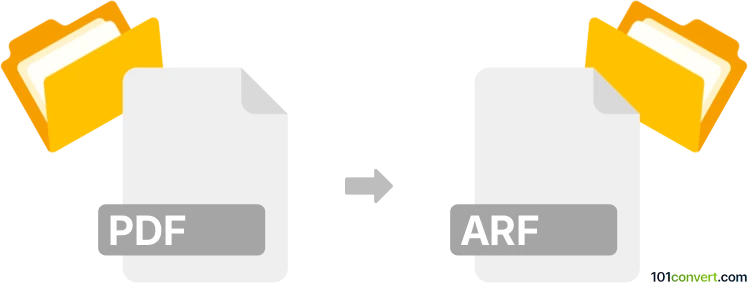
How to convert pdf to arf file
- Other formats
- No ratings yet.
101convert.com assistant bot
3h
Understanding PDF and ARF file formats
PDF (Portable Document Format) is a widely used file format developed by Adobe for presenting documents, including text and images, independent of software, hardware, or operating systems. PDF files are commonly used for sharing read-only documents and preserving the layout of a page.
ARF (Advanced Recording File) is a proprietary file format created by Cisco Webex. ARF files are recordings of online meetings, webinars, or training sessions captured using Webex. These files contain video, audio, and other meeting data, and are primarily used for playback within the Webex Player.
Can you convert PDF to ARF?
Direct conversion from PDF to ARF is not possible because these formats serve entirely different purposes. PDF is a document format, while ARF is a multimedia recording format. However, if you want to include the content of a PDF in a Webex recording (ARF), you can do so by sharing the PDF on your screen during a Webex session and recording the session.
How to include PDF content in an ARF file
- Start a Webex Meeting as a host.
- Open your PDF file using a PDF viewer (such as Adobe Acrobat Reader).
- In Webex, use the Share Screen feature to display the PDF to participants.
- Begin recording the session by clicking Record in the Webex interface. The recording will be saved as an ARF file.
- Present the PDF content as needed during the meeting.
- Stop the recording when finished. The ARF file will include the shared PDF content as part of the meeting recording.
Best software for the process
The best and only reliable way to create an ARF file containing PDF content is to use Cisco Webex itself. There are no third-party converters that can directly convert a PDF to ARF, as ARF files are generated exclusively by Webex during session recordings.
Summary
While you cannot directly convert a PDF to an ARF file, you can record a Webex session where you present the PDF, resulting in an ARF file that contains the PDF content as part of the meeting recording. Use Cisco Webex for this process.
Note: This pdf to arf conversion record is incomplete, must be verified, and may contain inaccuracies. Please vote below whether you found this information helpful or not.