Convert PDF to ANS
How to convert PDF files to ANS (ANSI text) format using the best tools and step-by-step methods.
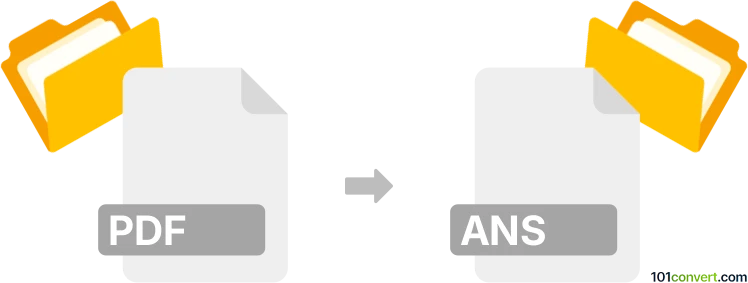
How to convert pdf to ans file
- Other formats
- No ratings yet.
101convert.com assistant bot
5h
Understanding PDF and ANS file formats
PDF (Portable Document Format) is a widely used file format developed by Adobe for presenting documents, including text and images, independent of software, hardware, or operating systems. PDF files are commonly used for sharing read-only documents and preserving the layout of a page.
ANS files are ANSI text files, typically used for storing plain text with ANSI escape codes for color and formatting. These files are often used in legacy bulletin board systems (BBS) and for creating colored ASCII art. ANS files are essentially plain text files with special codes for enhanced display.
Why convert PDF to ANS?
Converting a PDF to an ANS file is useful when you want to extract the textual content from a PDF and present it in a simple, color-coded ANSI format, often for use in retro computing environments or BBS systems. This process strips away complex formatting and images, focusing on the text and basic color formatting.
How to convert PDF to ANS
Since PDF and ANS are fundamentally different formats, the conversion process involves extracting text from the PDF and then saving it as an ANSI text file. If the PDF contains images or complex layouts, these will not be preserved in the ANS file.
Recommended software for PDF to ANS conversion
- Notepad++ (with plugins): Extract text from PDF using a PDF reader, paste it into Notepad++, and use plugins or manual editing to add ANSI color codes.
- ANSI Editor: Use a dedicated ANSI editor (like PabloDraw or ACiDDraw) to manually format the extracted text with ANSI codes.
- Online PDF to Text Converters: Use tools like Zamzar or PDF2Go to convert PDF to plain text, then use an ANSI editor to add color formatting.
Step-by-step conversion process
- Open your PDF file in a PDF reader (such as Adobe Acrobat Reader).
- Select and copy the text you want to convert.
- Paste the text into a plain text editor (like Notepad++).
- Use an ANSI editor (e.g., PabloDraw) to open the text file and apply ANSI color codes as desired.
- Save the file with a .ans extension.
Tips for best results
- PDFs with simple, text-based content convert more accurately to ANS format.
- Manual editing may be required to add ANSI color codes and formatting.
- For batch conversions, consider scripting with command-line tools, but manual review is recommended for formatting.
Summary
Converting PDF files to ANS format involves extracting text and applying ANSI formatting. While there is no direct one-click converter, using a combination of PDF readers, text editors, and ANSI art tools like PabloDraw provides the best results for this conversion.
Note: This pdf to ans conversion record is incomplete, must be verified, and may contain inaccuracies. Please vote below whether you found this information helpful or not.