Convert PDF to 3DXML
How to convert PDF files with 3D content to 3DXML format for use in Dassault Systèmes software.
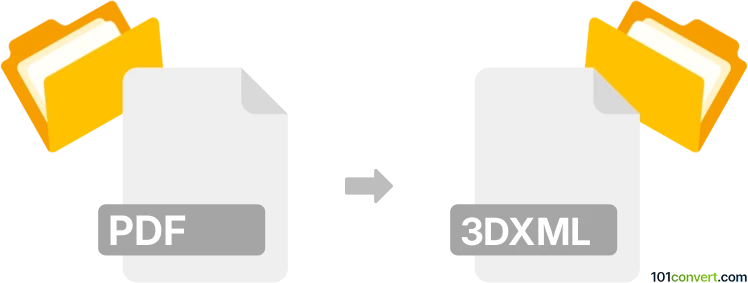
How to convert pdf to 3dxml file
- Other formats
- No ratings yet.
101convert.com assistant bot
3h
Understanding PDF and 3DXML file formats
PDF (Portable Document Format) is a widely used file format developed by Adobe for presenting documents, including text, images, and sometimes embedded 3D models, in a manner independent of application software, hardware, and operating systems. 3DXML is a proprietary 3D file format developed by Dassault Systèmes, primarily used for sharing and visualizing 3D data in applications like CATIA, ENOVIA, and 3DVIA.
Why convert PDF to 3DXML?
Converting a PDF containing 3D content to 3DXML is useful for engineers, designers, and manufacturers who need to import 3D models from PDF documents into Dassault Systèmes software for further editing, simulation, or collaboration.
How to convert PDF to 3DXML
Direct conversion from PDF to 3DXML is not natively supported by most software, as PDF is not primarily a 3D format. However, if your PDF contains embedded 3D models (such as U3D or PRC), you can extract these models and then convert them to 3DXML using specialized tools.
- Extract 3D model from PDF: Use Adobe Acrobat Pro to open the PDF. Right-click on the 3D model and select Save As to export the embedded 3D content (usually as U3D or PRC).
- Convert extracted 3D model to 3DXML: Use a 3D conversion tool such as Okino PolyTrans or CATIA (with appropriate plugins) to import the U3D/PRC file and export it as 3DXML.
Recommended software for PDF to 3DXML conversion
- Adobe Acrobat Pro: For extracting 3D models from PDF files.
- Okino PolyTrans: For converting U3D/PRC files to 3DXML format.
- Dassault Systèmes CATIA: For importing and exporting 3DXML files, especially if you have the 3DXML plugin.
Step-by-step conversion process
- Open your PDF in Adobe Acrobat Pro.
- Right-click the embedded 3D model and choose Save As to export as U3D or PRC.
- Open Okino PolyTrans or CATIA.
- Import the U3D/PRC file.
- Export the model as 3DXML using the software's export function.
Tips and considerations
- Not all PDFs contain 3D models; ensure your PDF has embedded 3D content before attempting extraction.
- Some conversion tools may require additional plugins or licenses for 3DXML support.
- Check the integrity of the 3D model after conversion to ensure all geometry and metadata are preserved.
Note: This pdf to 3dxml conversion record is incomplete, must be verified, and may contain inaccuracies. Please vote below whether you found this information helpful or not.