Convert PCD to TIFF
How to convert PCD images to TIFF format using IrfanView, XnConvert, or online tools.
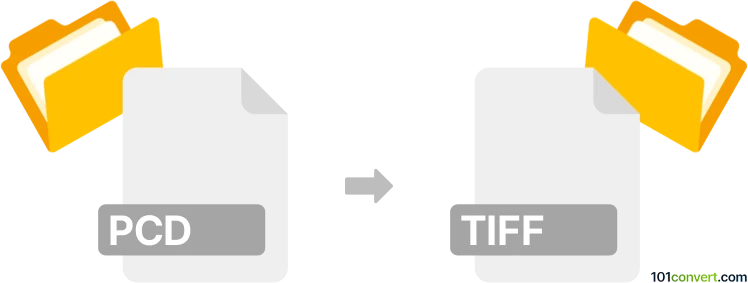
How to convert pcd to tiff file
- Other formats
- No ratings yet.
101convert.com assistant bot
4h
Understanding the pcd and tiff file formats
PCD (Photo CD Image) is a raster image format developed by Kodak for storing high-quality photographic images on CDs. It was widely used for archiving and professional photo processing but is now considered obsolete. TIFF (Tagged Image File Format) is a flexible, widely supported raster image format known for its ability to store high-resolution images with lossless compression, making it popular in publishing, scanning, and professional photography.
Why convert pcd to tiff?
Converting PCD files to TIFF is essential for improved compatibility, as TIFF is supported by most modern image editors and viewers. TIFF also preserves image quality, making it ideal for archiving, editing, and printing.
How to convert pcd to tiff
There are several methods to convert PCD files to TIFF format. Here are the most effective options:
- IrfanView (Windows): A lightweight, free image viewer and converter that supports PCD and TIFF formats. To convert:
- Open your PCD file in IrfanView.
- Go to File → Save As.
- Select TIFF as the output format and click Save.
- XnConvert (Windows, macOS, Linux): A powerful batch image converter supporting both formats. Steps:
- Add your PCD files to XnConvert.
- Set the output format to TIFF.
- Click Convert to start the process.
- Online converters: Websites like Convertio or Zamzar allow you to upload PCD files and download them as TIFF. This is convenient for occasional conversions without installing software.
Best software for pcd to tiff conversion
IrfanView is highly recommended for its speed, reliability, and free availability. For batch conversions or cross-platform support, XnConvert is an excellent choice. Both tools maintain image quality and support a wide range of formats.
Tips for successful conversion
- Ensure you have the PCD plugin installed for IrfanView if your file does not open.
- Check the output TIFF settings for compression options to balance file size and quality.
- Always keep a backup of your original PCD files before conversion.
Note: This pcd to tiff conversion record is incomplete, must be verified, and may contain inaccuracies. Please vote below whether you found this information helpful or not.