Convert PCD to CSV
How to convert PCD point cloud files to CSV for easier analysis using Open3D, PCL, or CloudCompare.
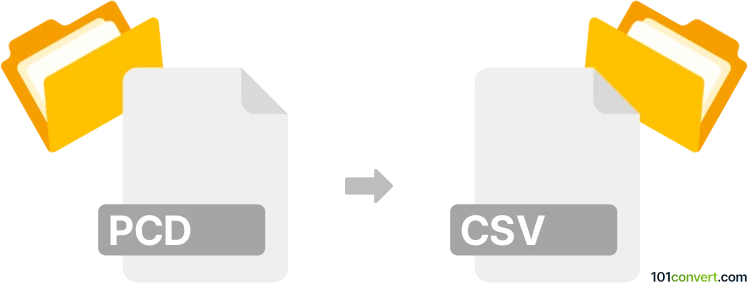
How to convert pcd to csv file
- Other formats
- No ratings yet.
101convert.com assistant bot
2h
Understanding the pcd and csv file formats
PCD (Point Cloud Data) is a file format developed by the Point Cloud Library (PCL) for storing 3D point cloud data. It is widely used in robotics, computer vision, and 3D scanning applications. PCD files can store not only the XYZ coordinates of points but also additional information such as color and normals.
CSV (Comma-Separated Values) is a simple, widely supported text format for storing tabular data. Each line in a CSV file represents a row, and columns are separated by commas. CSV files are easy to read and import into spreadsheet software or data analysis tools.
Why convert pcd to csv?
Converting a PCD file to CSV format allows you to analyze, visualize, or process point cloud data using spreadsheet applications or data analysis tools that do not natively support PCD files. CSV files are also easier to share and integrate with other data sources.
How to convert pcd to csv
The most reliable way to convert PCD to CSV is by using the Point Cloud Library (PCL) tools or Python scripts. Here are two recommended methods:
1. Using PCL command-line tools
PCL provides a utility called pcl_pcd2ascii that can export PCD data to a readable ASCII format. You can then process this output to create a CSV file. The steps are:
- Install PCL on your system.
- Run the command: pcl_pcd2ascii input.pcd output.txt
- Open output.txt in a text editor or spreadsheet and save it as CSV, ensuring columns are separated by commas.
2. Using Python and Open3D
Open3D is a popular open-source library for 3D data processing. Here’s how to use it:
- Install Open3D: pip install open3d
- Use the following Python script:
import open3d as o3d
import pandas as pd
pcd = o3d.io.read_point_cloud('input.pcd')
points = np.asarray(pcd.points)
df = pd.DataFrame(points, columns=['X', 'Y', 'Z'])
df.to_csv('output.csv', index=False)
This script reads the PCD file and writes the XYZ coordinates to a CSV file.
Best software for pcd to csv conversion
- Open3D (Python library) – Highly recommended for flexibility and ease of use.
- PCL (Point Cloud Library) – Offers robust command-line tools for point cloud processing.
- CloudCompare – A graphical tool that can import PCD files and export them as CSV via File → Save As and selecting CSV format.
Summary
Converting PCD files to CSV format is straightforward using tools like Open3D, PCL, or CloudCompare. This enables easier analysis and sharing of 3D point cloud data in tabular form.
Note: This pcd to csv conversion record is incomplete, must be verified, and may contain inaccuracies. Please vote below whether you found this information helpful or not.