Convert PCD to PSD
How to convert PCD (Photo CD Image) files to PSD (Photoshop Document) with the best tools and tips.
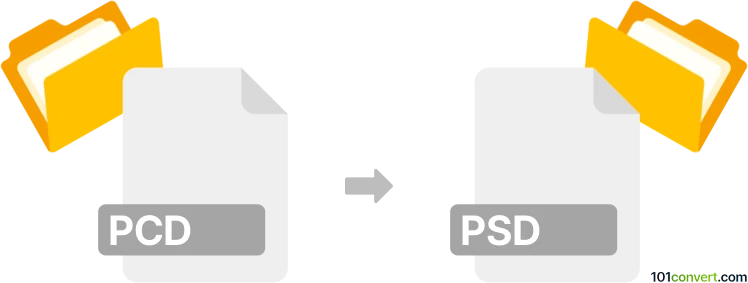
How to convert pcd to psd file
- Other formats
- No ratings yet.
101convert.com assistant bot
7h
Understanding the pcd and psd file formats
PCD (Photo CD Image) is a raster image format developed by Kodak for storing high-quality photographic images on CDs. It was widely used for archiving and professional photo processing, but has become less common with the advent of modern digital formats.
PSD (Photoshop Document) is Adobe Photoshop's native file format. It supports multiple layers, transparency, masks, and a wide range of color modes, making it ideal for complex image editing and graphic design projects.
Why convert pcd to psd?
Converting a PCD file to PSD allows you to edit and enhance your scanned or archived images using the advanced tools available in Adobe Photoshop. This is especially useful for photographers and designers who want to preserve image quality while gaining access to layer-based editing.
How to convert pcd to psd
Since PCD is a less common format, not all image editors support it natively. However, several tools can help you convert PCD files to PSD:
- IrfanView (with plugins): Open the PCD file, then use File → Save As and select PSD as the output format.
- XnConvert: Batch convert PCD files to PSD by adding your files, choosing PSD as the output, and clicking Convert.
- Adobe Photoshop (older versions): Some versions can open PCD files directly. Use File → Open, then File → Save As and select PSD.
Recommended software for pcd to psd conversion
IrfanView with the appropriate plugins is highly recommended for converting PCD to PSD. It is lightweight, free for non-commercial use, and supports a wide range of formats. For batch conversions, XnConvert is an excellent choice.
Step-by-step conversion using IrfanView
- Download and install IrfanView and its plugins from the official website.
- Open your PCD file in IrfanView.
- Go to File → Save As.
- Select PSD as the output format.
- Click Save to complete the conversion.
Tips for best results
- Always work with the highest resolution version of your PCD file to preserve image quality.
- After conversion, open the PSD in Photoshop to check for any color or layer adjustments needed.
Note: This pcd to psd conversion record is incomplete, must be verified, and may contain inaccuracies. Please vote below whether you found this information helpful or not.