Convert PAT to EPS
How to convert PAT pattern files to EPS vector format using Photoshop, Illustrator, or Inkscape.
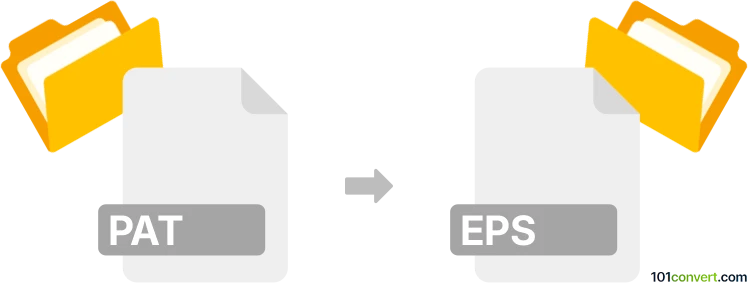
How to convert pat to eps file
- Other formats
- No ratings yet.
101convert.com assistant bot
10h
Understanding PAT and EPS file formats
PAT files are pattern files commonly used in graphic design and CAD applications, such as AutoCAD and Adobe Photoshop. They store repeating patterns or textures that can be applied to fills, backgrounds, or surfaces. EPS (Encapsulated PostScript) is a vector graphics file format widely used for high-quality image printing and professional publishing. EPS files can contain both vector and bitmap data, making them ideal for scalable graphics.
Why convert PAT to EPS?
Converting a PAT file to EPS allows you to use your custom patterns in vector-based design software, ensuring scalability and compatibility with professional printing workflows. EPS files are also easier to share and integrate into various publishing and design projects.
How to convert PAT to EPS
Direct conversion from PAT to EPS is not natively supported by most software, as PAT files are typically proprietary to specific applications. However, you can follow these steps to achieve the conversion:
- Open the PAT file in its native application (e.g., Adobe Photoshop for Photoshop patterns, AutoCAD for CAD patterns).
- Apply the pattern to a new document or canvas, filling an area with the desired pattern.
- Export or save the filled area as a standard image format such as PNG, TIFF, or BMP.
- Import the image into a vector graphics editor like Adobe Illustrator or Inkscape.
- Trace the pattern to convert it into vector format (use Object → Image Trace → Make in Illustrator or Path → Trace Bitmap in Inkscape).
- Save or export the traced vector as an EPS file (File → Save As → EPS).
Best software for PAT to EPS conversion
- Adobe Photoshop – For opening and applying PAT files.
- Adobe Illustrator – For vectorizing and exporting to EPS.
- Inkscape (free) – For tracing bitmap patterns and saving as EPS.
While there are no direct online converters for PAT to EPS, using the above workflow with these professional tools ensures the best quality and compatibility.
Tips for best results
- Use high-resolution pattern fills to ensure accurate vector tracing.
- Clean up the traced vector before exporting to EPS for optimal results.
- Test the EPS file in your target application to confirm compatibility.
Note: This pat to eps conversion record is incomplete, must be verified, and may contain inaccuracies. Please vote below whether you found this information helpful or not.