Convert PAT to 8BPS
How to convert PAT pattern files to 8BPS (PSD) format using Adobe Photoshop for advanced editing.
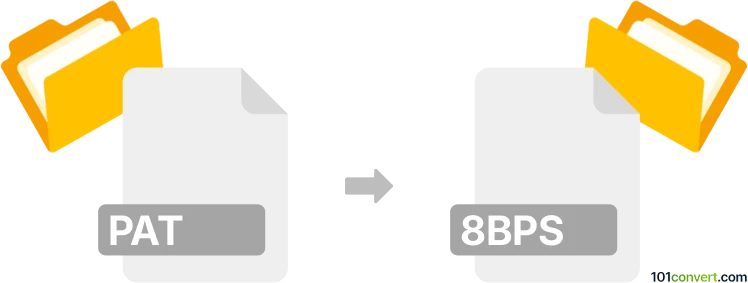
How to convert pat to 8bps file
- Other formats
- No ratings yet.
101convert.com assistant bot
2h
Understanding the PAT and 8BPS file formats
PAT files are pattern files used primarily by Adobe Photoshop to store bitmap patterns. These patterns can be applied as fills or textures within Photoshop projects. 8BPS is the internal file format for Adobe Photoshop images, commonly known as PSD (Photoshop Document). The 8BPS format supports layers, transparency, and a wide range of image editing features.
Why convert PAT to 8BPS?
Converting a PAT file to 8BPS (PSD) allows you to edit the pattern as a standard Photoshop document. This enables advanced editing, layering, and integration into larger design projects.
How to convert PAT to 8BPS
Direct conversion from PAT to 8BPS is not natively supported by most software. However, you can achieve this by importing the pattern into Photoshop and then saving it as a PSD file:
- Open Adobe Photoshop.
- Load the PAT file by going to Edit → Presets → Preset Manager and selecting Patterns from the dropdown menu.
- Click Load and select your PAT file.
- Create a new document or open an existing one.
- Use the Paint Bucket Tool or Layer Style → Pattern Overlay to apply the pattern to a layer.
- Once the pattern is applied, go to File → Save As and choose Photoshop (*.PSD; *.8BPS) as the file type.
Best software for PAT to 8BPS conversion
Adobe Photoshop is the best and most reliable software for this conversion. It fully supports both PAT and 8BPS (PSD) formats, ensuring pattern fidelity and editability.
Summary
To convert a PAT file to 8BPS, use Adobe Photoshop to import the pattern and save it as a PSD file. This process preserves the pattern's quality and allows for advanced editing.
Note: This pat to 8bps conversion record is incomplete, must be verified, and may contain inaccuracies. Please vote below whether you found this information helpful or not.