Convert OXPS to RAR
Software that can be used for conversion of oxps file type to rar format.
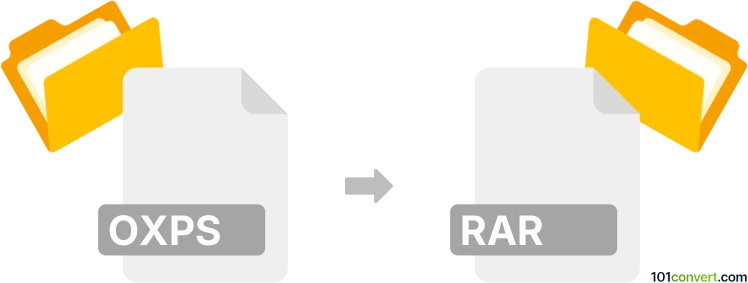
How to convert oxps to rar file
- Documents
- No ratings yet.
Considering that .oxps files are essentially ZIP archives with document inside you can perhaps repack them to RAR. But such oxps to rar conversion does not make otherwise much sense, unless you are lookign for a way to just compress your .oxps document with WinRAR.
101convert.com assistant bot
2mos
Understanding OXPS and RAR file formats
The OXPS (Open XML Paper Specification) file format is a fixed-layout document format developed by Microsoft. It is used to represent documents in a manner that is independent of the software, hardware, and operating system used to create them. OXPS files are similar to PDF files and are primarily used for sharing and printing documents.
On the other hand, the RAR (Roshal Archive) file format is a proprietary archive file format that supports data compression, error recovery, and file spanning. RAR files are commonly used to compress large files or groups of files to save space and facilitate easier sharing over the internet.
Why convert OXPS to RAR?
Converting an OXPS file to a RAR file is not a direct conversion of formats but rather a way to compress the OXPS file for easier storage or sharing. By converting to RAR, you can reduce the file size and bundle multiple OXPS files together if needed.
Best software for OXPS to RAR conversion
To convert an OXPS file to a RAR file, you will need to first ensure that the OXPS file is in a format that can be compressed. Here are the steps and software recommendations:
- WinRAR: This is one of the most popular tools for creating RAR files. You can use it to compress your OXPS files into a RAR archive. Simply open WinRAR, navigate to the OXPS file, and use the Add option to create a RAR archive.
- 7-Zip: Although primarily known for its own 7z format, 7-Zip can also create RAR files if WinRAR is installed on your system. Use the Add to archive option and select RAR as the archive format.
Steps to convert OXPS to RAR using WinRAR
- Download and install WinRAR from the official website.
- Open WinRAR and navigate to the folder containing your OXPS file.
- Select the OXPS file you wish to compress.
- Click on Add in the menu bar.
- In the Archive format section, select RAR.
- Click OK to create the RAR archive.
This record was last reviewed some time ago, so certain details or software may no longer be accurate.
Help us decide which updates to prioritize by clicking the button.