Convert OXPS to PPT
How to convert oxps to ppt. Available oxps to ppt converters.
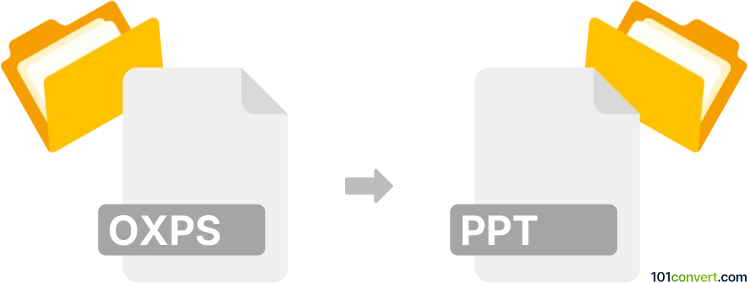
How to convert oxps to ppt file
- Documents
- No ratings yet.
OXPS document file format is the default XPS format in Windows (from version 8 and above). It is similar to a standard PDF document. You can print any document in your Windows machine to .oxps using an integrated printer in Windows.
PPT is a presentation file format used by older versions of Microsoft PowerPoint. Currently, PowerPoint presentations have a .pptx file suffix. PowerPoint does not directly open or import oxps documents. You have to convert it to another file format that Powerpoint supports.
You can convert oxps to pdf or open oxps file using the default Windows XPS viewer and then make a screenshot from Microsoft PowerPoint. Copy and paste parts of the document from XPS viewer to PowerPoint. You can also convert PDF to a Microsoft Word document (.docx) or images and then import it to your PowerPoint presentation.
101convert.com assistant bot
2mos
Understanding OXPS and PPT file formats
The OXPS (Open XML Paper Specification) file format is a fixed-layout document format developed by Microsoft. It is used to preserve document fidelity and is similar to PDF. OXPS files are often used for sharing and printing documents while maintaining their original formatting.
The PPT (PowerPoint Presentation) file format is a presentation file created by Microsoft PowerPoint. It is widely used for creating slide shows and presentations, containing a combination of text, images, and other multimedia elements.
How to convert OXPS to PPT
Converting an OXPS file to a PPT file involves transforming a fixed-layout document into a dynamic presentation format. This can be useful for creating presentations from documents that were originally intended for printing or sharing.
Best software for OXPS to PPT conversion
One of the best software options for converting OXPS to PPT is Adobe Acrobat. Adobe Acrobat allows you to open OXPS files and convert them to various formats, including PPT.
To convert using Adobe Acrobat, follow these steps:
- Open the OXPS file in Adobe Acrobat.
- Go to File → Export To → Microsoft PowerPoint Presentation.
- Choose the destination folder and save the file as a PPT.
Another option is to use online converters like Zamzar or Convertio, which offer easy-to-use interfaces for converting OXPS files to PPT without the need to install software.
This record was last reviewed some time ago, so certain details or software may no longer be accurate.
Help us decide which updates to prioritize by clicking the button.