Convert OVF to VDI
How to convert OVF virtual machines to VDI format for use with Oracle VM VirtualBox.
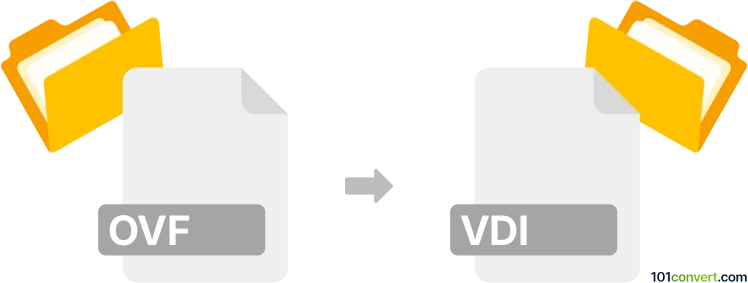
How to convert ovf to vdi file
- Other formats
- No ratings yet.
101convert.com assistant bot
4h
Understanding OVF and VDI file formats
OVF (Open Virtualization Format) is a platform-independent, open standard for packaging and distributing virtual appliances or virtual machines. It typically consists of a descriptor file (.ovf), disk images (often .vmdk), and other related files. OVF is widely used for sharing virtual machines across different virtualization platforms.
VDI (VirtualBox Disk Image) is a disk image format used by Oracle VM VirtualBox. It stores the contents of a virtual machine's hard disk and is optimized for use with VirtualBox, supporting features like snapshots and dynamic allocation.
Why convert OVF to VDI?
Converting an OVF package to a VDI file is necessary when you want to run a virtual machine originally packaged in OVF format on Oracle VM VirtualBox. Since VirtualBox uses VDI as its native disk format, this conversion ensures optimal performance and compatibility.
How to convert OVF to VDI
The conversion process involves two main steps: importing the OVF package into VirtualBox and then converting the imported disk to VDI format if necessary.
- Import the OVF file into VirtualBox:
- Open Oracle VM VirtualBox.
- Go to File → Import Appliance.
- Select your .ovf file and follow the prompts to import the virtual machine.
- Convert the disk to VDI format (if not already VDI):
- After import, check the virtual machine's storage settings. If the disk is not in VDI format (e.g., it's .vmdk), you can convert it using the VBoxManage command-line tool:
- Open a terminal or command prompt and run:
VBoxManage clonehd source_disk.vmdk target_disk.vdi --format vdi - Replace source_disk.vmdk with the actual disk file name and target_disk.vdi with your desired VDI file name.
- Attach the new VDI file to your virtual machine in VirtualBox's Settings → Storage menu.
Best software for OVF to VDI conversion
The most reliable and straightforward tool for this conversion is Oracle VM VirtualBox. It natively supports OVF import and provides the VBoxManage utility for disk format conversion. Both are free and available for Windows, macOS, and Linux.
Summary
To convert OVF to VDI, use Oracle VM VirtualBox to import the OVF and, if needed, convert the disk image to VDI using VBoxManage. This ensures compatibility and optimal performance for your virtual machines in VirtualBox.
Note: This ovf to vdi conversion record is incomplete, must be verified, and may contain inaccuracies. Please vote below whether you found this information helpful or not.