Convert OVF to OVA
How to convert Opbetween OVF and OVA virtual machine formats. Available ovf to ova converters.
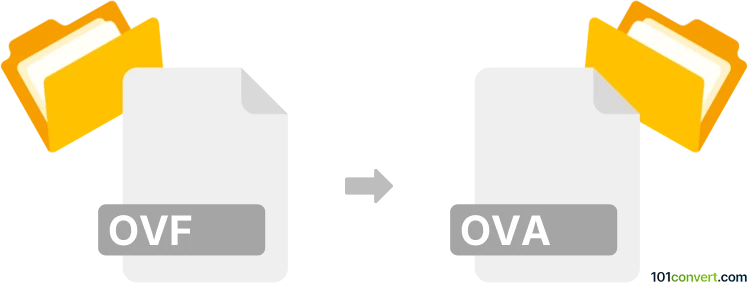
How to convert ovf to ova file
- Virtualization
- No ratings yet.
Considering that both the Open Virtualization Format (.ovf) and Open Virtual Machine Format (.ova) are fairly well supported in various virtualization environments, you have plenty of software options that can be used for ovf to ova conversion, i.e. transforming diffrrent cant of virtual machine images.
101convert.com assistant bot
2mos
Understanding OVF and OVA file formats
The OVF (Open Virtualization Format) is a packaging standard designed for distributing virtual appliances or more complex virtual machines. It is a directory-based format that includes multiple files, such as a descriptor file, disk images, and other metadata files. On the other hand, the OVA (Open Virtual Appliance) format is a single file distribution of the OVF package, which makes it easier to distribute and deploy virtual machines. Essentially, an OVA file is a tar archive of the OVF directory.
How to convert OVF to OVA
Converting an OVF file to an OVA file involves packaging the OVF directory into a single archive file. This can be done using virtualization software that supports both formats.
Best software for OVF to OVA conversion
The best software for converting OVF to OVA is VMware Workstation or Oracle VM VirtualBox. Both of these tools provide robust support for virtual machine management and conversion.
Using VMware Workstation
- Open VMware Workstation.
- Go to File → Open and select the OVF file you want to convert.
- Once the OVF is imported, go to File → Export and choose Export to OVA.
- Follow the prompts to complete the conversion.
Using Oracle VM VirtualBox
- Open Oracle VM VirtualBox.
- Go to File → Import Appliance and select the OVF file.
- After importing, go to File → Export Appliance and choose the OVA format.
- Complete the export process by following the on-screen instructions.
Suggested software and links: ovf to ova converters
This record was last reviewed some time ago, so certain details or software may no longer be accurate.
Help us decide which updates to prioritize by clicking the button.