Convert OVF to VHD
How to convert OVF disk images to VHD format. Available ovf to vhd converters.
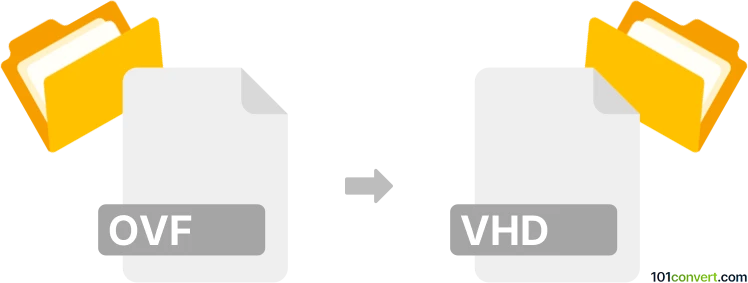
How to convert ovf to vhd file
- Disk images
- No ratings yet.
It should be pretty straightforward to convert virtual hard drives from OVF format to VHD format with programs like XenConvert by Citrix, or any other relevant virtualization software like VirtualBox that offers broad file support for various types of virtual machines.
101convert.com assistant bot
3mos
Understanding OVF and VHD file formats
The Open Virtualization Format (OVF) is a packaging standard designed for distributing virtual appliances or more generally software to be run in virtual machines. It is a platform-independent, efficient, extensible, and open format for the packaging and distribution of virtual machines. OVF files are often used to import and export virtual machines in a standardized way.
The Virtual Hard Disk (VHD) is a file format that represents a virtual hard disk drive. It can contain what is found on a physical hard disk drive, such as disk partitions and a file system, which can include files and folders. VHDs are used by Microsoft’s Hyper-V and other virtualization platforms to store virtual machine data.
How to convert OVF to VHD
Converting an OVF file to a VHD file involves transforming the virtual machine package into a format that can be used by Microsoft’s Hyper-V. This process can be accomplished using various software tools that support virtualization and disk image conversion.
Best software for OVF to VHD conversion
One of the most reliable tools for converting OVF to VHD is Microsoft Virtual Machine Converter. This tool is specifically designed to convert virtual machines and disks to the Hyper-V format.
Another option is StarWind V2V Converter, which is a free tool that allows for the conversion of virtual machine disk formats. It supports a wide range of formats, including OVF and VHD.
Steps to convert using StarWind V2V Converter
- Download and install StarWind V2V Converter from the official website.
- Launch the application and select Local file as the source type.
- Browse and select the OVF file you wish to convert.
- Choose Microsoft VHD as the target format.
- Specify the destination path for the converted VHD file.
- Click Next to start the conversion process.
- Once completed, the VHD file will be ready for use with Hyper-V.
Suggested software and links: ovf to vhd converters
This record was last reviewed some time ago, so certain details or software may no longer be accurate.
Help us decide which updates to prioritize by clicking the button.