Convert OSG to OBJ
How to convert OSG 3D files to OBJ format using osgconv and other recommended software.
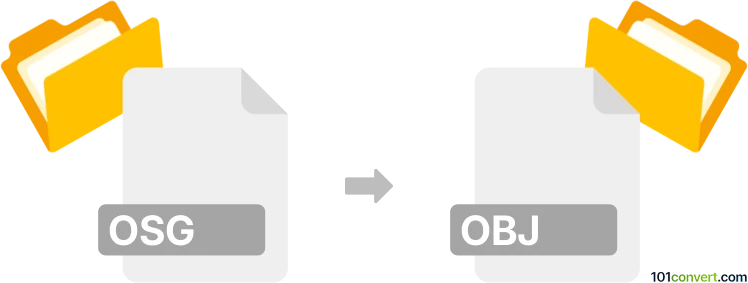
How to convert osg to obj file
- Other formats
- No ratings yet.
101convert.com assistant bot
2h
Understanding osg and obj file formats
OSG (OpenSceneGraph) files are scene graph files used by the OpenSceneGraph 3D graphics toolkit. They store 3D models, scene data, and rendering information in a hierarchical structure, supporting a wide range of 3D data types and attributes.
OBJ files, developed by Wavefront Technologies, are a widely used 3D geometry definition format. They store 3D model data such as vertices, normals, texture coordinates, and polygonal faces, and are supported by most 3D graphics and modeling applications.
Why convert osg to obj?
Converting OSG to OBJ allows you to use 3D models created in OpenSceneGraph with a broader range of 3D modeling, animation, and rendering software, as OBJ is a more universally supported format.
How to convert osg to obj
The most reliable way to convert OSG files to OBJ is by using the osgconv tool, which is part of the OpenSceneGraph suite. This command-line utility can convert between various 3D formats supported by OSG.
Step-by-step conversion using osgconv
- Install OpenSceneGraph from the official website or your system's package manager.
- Open a terminal or command prompt.
- Run the following command:
osgconv input.osg output.obj - Check the output directory for your new OBJ file.
Alternative software and online converters
- Blender: Import OSG files using an add-on, then export as OBJ via File → Export → Wavefront (.obj).
- MeshLab: Import OSG (with plugin support), then export as OBJ via File → Export Mesh As....
- Online converters are rare for OSG, so desktop tools are recommended for best results.
Tips for successful conversion
- Ensure all textures and dependencies are in the correct paths before conversion.
- Check the resulting OBJ file in a 3D viewer to verify geometry and materials.
- If you encounter issues, try updating your OSG installation or using a different version of osgconv.
Conclusion
Converting OSG to OBJ is straightforward with osgconv or compatible 3D software like Blender. This process enables broader compatibility and easier sharing of 3D assets across different platforms and applications.
Note: This osg to obj conversion record is incomplete, must be verified, and may contain inaccuracies. Please vote below whether you found this information helpful or not.