Convert OSG to 3DS
How to convert OSG files to 3DS format using Blender and osgconv for seamless 3D model compatibility.
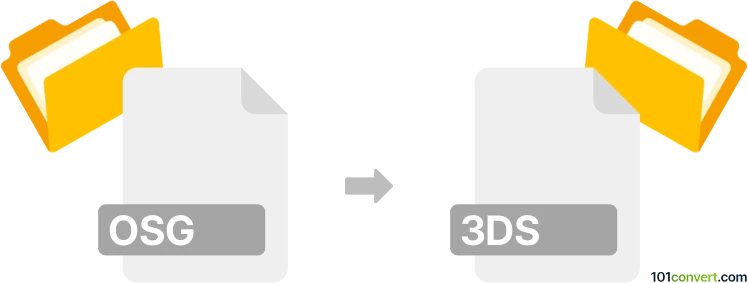
How to convert osg to 3ds file
- Other formats
- No ratings yet.
101convert.com assistant bot
1h
Understanding osg and 3ds file formats
OSG (OpenSceneGraph) files are scene graph files used by the OpenSceneGraph toolkit, primarily for 3D graphics applications. They store 3D models, scene hierarchies, textures, and animation data in a format optimized for real-time rendering and simulation.
3DS is the file extension for Autodesk 3D Studio (3ds Max) files. The 3DS format is widely used for 3D modeling, animation, and rendering, supporting mesh data, textures, lighting, and scene information. It is compatible with many 3D graphics and CAD applications.
Why convert osg to 3ds?
Converting OSG to 3DS allows you to use models created in OpenSceneGraph in popular 3D modeling and animation software like Autodesk 3ds Max, Blender, or other tools that support the 3DS format. This enhances interoperability and streamlines workflows between different 3D applications.
How to convert osg to 3ds
Direct conversion from OSG to 3DS is not natively supported by most 3D software. The recommended approach is to use an intermediate format, such as OBJ or FBX, which are widely supported by both OpenSceneGraph and 3D modeling tools.
Recommended software for osg to 3ds conversion
- Blender: An open-source 3D creation suite that supports importing OSG (with plugins or scripts) and exporting to 3DS.
- OpenSceneGraph tools: Use osgconv to convert OSG files to OBJ or FBX, then import into Blender or 3ds Max and export as 3DS.
Step-by-step conversion process
- Use osgconv to convert your OSG file to OBJ:
osgconv model.osg model.obj - Open Blender and import the OBJ file:
File → Import → Wavefront (.obj) - Export the model as 3DS:
File → Export → 3D Studio (.3ds)
Tips for successful conversion
- Check for texture and material compatibility after conversion.
- Review the model in the target software to ensure geometry and animations are preserved.
- Consider using FBX as an intermediate format if OBJ does not retain all necessary data.
Conclusion
While there is no direct one-step converter from OSG to 3DS, using tools like osgconv and Blender provides a reliable workflow. This method ensures your 3D models are accessible across a wide range of professional 3D applications.
Note: This osg to 3ds conversion record is incomplete, must be verified, and may contain inaccuracies. Please vote below whether you found this information helpful or not.