Convert OSBX to PDF
How to convert osbx to pdf. Available osbx to pdf converters.
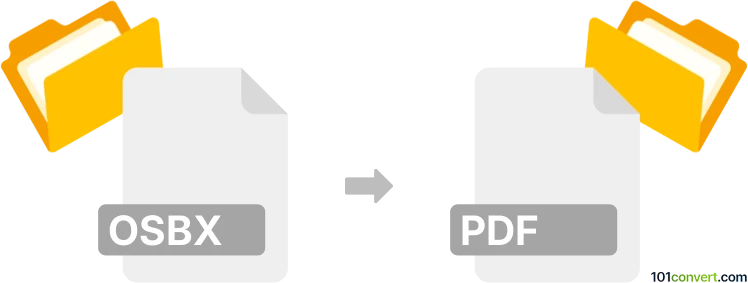
How to convert osbx to pdf file
- Other formats
- No ratings yet.
As far as we know, there is no direct way how OSBX backups from OneSafe app can be exported or converted as PDF documents, which is what osbx to pdf conversion would be. But the software offers allows export osbx to csv, which can then be simply print as a PDF file using a virtual PDF printer installed or any available csv to pdf converters.
101convert.com assistant bot
3mos
Understanding OSBX and PDF file formats
The OSBX file format is primarily associated with OpenStreetMap data, which is used for storing map data in a structured format. It is often used by developers and GIS professionals to work with geographic data. On the other hand, the PDF (Portable Document Format) is a widely-used file format for presenting documents in a manner independent of application software, hardware, and operating systems. PDFs are commonly used for sharing documents because they preserve the formatting of the original document.
Why convert OSBX to PDF?
Converting an OSBX file to a PDF can be useful for sharing map data in a more accessible and universally readable format. PDFs can be easily viewed on any device without the need for specialized software, making them ideal for presentations, reports, or sharing with stakeholders who may not have GIS software.
Best software for OSBX to PDF conversion
One of the best tools for converting OSBX files to PDF is QGIS, a free and open-source geographic information system application. QGIS allows users to import OSBX files and export them as PDFs.
Steps to convert OSBX to PDF using QGIS
- Open QGIS and load your OSBX file by navigating to Layer → Add Layer → Add Vector Layer.
- Select your OSBX file and click Open to load it into QGIS.
- Once the file is loaded, go to Project → Import/Export → Export Map to PDF.
- Configure the export settings as needed and click Save to create your PDF file.
Conclusion
Converting OSBX files to PDF is a straightforward process with the right tools. By using QGIS, you can easily transform your map data into a format that is easy to share and view across different platforms.
This record was last reviewed some time ago, so certain details or software may no longer be accurate.
Help us decide which updates to prioritize by clicking the button.