Convert OSBX to CSV
Conversion from .osbx file to .csv file format.
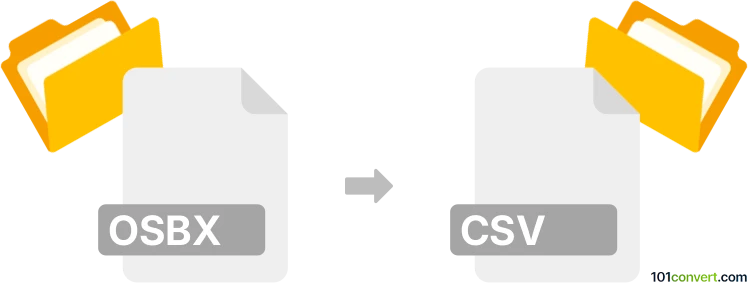
How to convert osbx to csv file
- Other formats
- No ratings yet.
An OSBX file associated with OneSafe typically contains encrypted login credentials, notes, and other sensitive information. This proprietary format is specifically designed to keep your password data secure, making direct file conversion to a more generic format like CSV both technically challenging and potentially dangerous if not handled responsibly. Exporting from an encrypted OSBX file to CSV means your passwords and notes will be in plain text - something you should only do if necessary and in a secure environment.
OneSafe may provide limited export options, allowing you to extract specific information from the OSBX file while preserving encryption and minimizing security risks. Always review OneSafe’s documentation or built-in export tools first, if available, to determine the safest way to migrate or back up your data. If the application supports direct export to CSV or another readable format, be mindful of storing that output in a protected location, given it’s no longer encrypted.
Manually extracting data could be risky if OneSafe does not offer a direct export feature. It often involves decrypting the file or opening your vault and copying information into a CSV, which should only be attempted after all necessary security precautions are taken. Regardless of the method, the key is to remember that once you convert your OSBX file’s protected contents to CSV, the sensitive data is no longer encrypted, so handle the file with care to avoid unintentional leaks or breaches.
101convert.com assistant bot
2mos
Understanding OSBX and CSV file formats
The OSBX file format is typically associated with data files used by specific software applications. These files often contain structured data that can be used for various purposes, such as data analysis or reporting. On the other hand, the CSV (Comma-Separated Values) file format is a widely-used format for storing tabular data. It is plain text and can be easily opened and edited in spreadsheet applications like Microsoft Excel or Google Sheets.
Why convert OSBX to CSV?
Converting an OSBX file to a CSV format can be beneficial for several reasons. CSV files are more accessible and can be opened by a variety of applications, making it easier to share and analyze data. Additionally, CSV files are simpler to manipulate and integrate into other data processing workflows.
Best software for OSBX to CSV conversion
To convert OSBX files to CSV, you can use specialized software or online converters. One of the best tools for this conversion is ABC Amber Converter. This software supports a wide range of file formats and provides a straightforward interface for converting files.
Steps to convert OSBX to CSV using ABC Amber Converter
- Download and install ABC Amber Converter from the official website.
- Open the software and go to File → Open to select your OSBX file.
- Once the file is loaded, navigate to File → Export → CSV.
- Choose the destination folder and click Save to complete the conversion.
Alternative online converters
If you prefer not to install software, there are online converters available. Websites like Zamzar and Convertio offer OSBX to CSV conversion services. Simply upload your OSBX file, select CSV as the output format, and download the converted file.