Convert ORF to RAW
How to convert orf to raw. Available orf to raw converters.
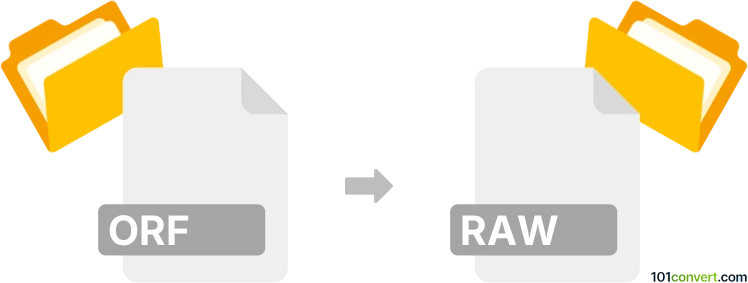
How to convert orf to raw file
- Graphics
- No ratings yet.
The ORF format is the Olympus RAW image file used by Olympus digital cameras. It contains unprocessed image data directly from the camera's sensor, offering higher quality and more post-processing flexibility than standard JPEG or PNG files.
Digital images in Olympus RAW format (.orf) can be exported to generic RAW file types using several digital photo editing software, such as Adobe Photoshop Lightroom, Zoner Photo Studio, or something similar. Pretty much every software that supports ORF format should be able to do similar export, sometimes just to another generic format.
Converting an ORF file to another RAW format, like DNG (Digital Negative), may be desirable for compatibility or archival reasons. It's important to note that RAW is a category of formats rather than a specific format, so we will focus on converting ORF to DNG, which is a widely accepted and standardized RAW format.
You can use Adobe DNG Converter, which is a free tool from Adobe that converts various RAW files into DNG format. It supports batch processing, which helps convert multiple files at once.
101convert.com assistant bot
3mos
Understanding ORF and RAW file formats
The ORF file format is a proprietary image format used by Olympus digital cameras. It stands for Olympus RAW Format and contains unprocessed image data directly from the camera's sensor. This format allows photographers to have greater control over image editing and post-processing.
The RAW file format, on the other hand, is a generic term for image files that contain minimally processed data from a camera's sensor. Unlike JPEG or TIFF, RAW files offer more flexibility in editing, as they retain all the information captured by the camera.
Why convert ORF to RAW?
Converting ORF to a more universally recognized RAW format can be beneficial for photographers who use multiple camera brands or need compatibility with various photo editing software. It ensures that the image data is preserved in a format that is widely supported.
Best software for ORF to RAW conversion
One of the best software options for converting ORF to RAW is Adobe Lightroom. It supports a wide range of RAW formats and provides powerful editing tools. To convert an ORF file in Lightroom, follow these steps:
- Open Adobe Lightroom.
- Import your ORF file by clicking File → Import Photos and Video.
- Once imported, select the image and click File → Export.
- In the export dialog, choose the desired RAW format and click Export.
Another option is Capture One, which also supports ORF files and offers excellent RAW processing capabilities.