Convert OGG to SFZ
How to use OGG audio files in SFZ sampler instruments and the best tools for SFZ creation.
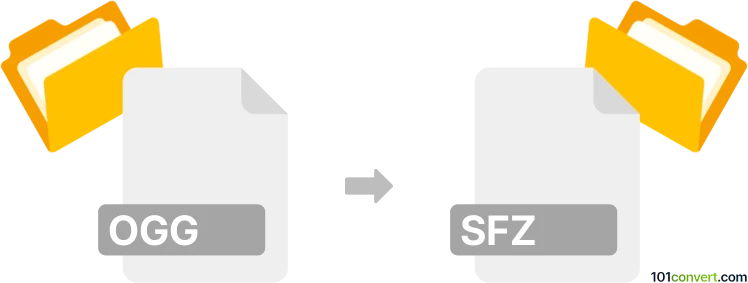
How to convert ogg to sfz file
- Other formats
- No ratings yet.
101convert.com assistant bot
14h
Understanding ogg and sfz file formats
OGG is a popular open-source audio file format developed by the Xiph.Org Foundation. It is commonly used for storing compressed audio data, especially music, and is known for its efficient compression and high audio quality. OGG files typically contain audio encoded with the Vorbis codec.
SFZ is a file format used for defining instrument sounds in software samplers. An SFZ file is a plain text file that describes how audio samples (such as WAV or OGG files) should be mapped across a MIDI keyboard, including parameters like velocity, pitch, and effects. The SFZ format does not contain audio data itself but references external audio files.
How to convert ogg to sfz
Direct conversion from OGG to SFZ is not possible because they serve different purposes: OGG is an audio format, while SFZ is a sampler instrument definition. However, you can use OGG audio files as sample sources in an SFZ instrument by creating an SFZ file that references your OGG files.
Steps to use ogg files in an sfz instrument
- Prepare your OGG audio files and place them in a folder.
- Create a new text file with the .sfz extension.
- Edit the SFZ file using a text editor (such as Notepad or Notepad++).
- Write SFZ opcodes to map your OGG files. For example:
<region> sample=your_sample.ogg key=60
This maps your_sample.ogg to MIDI note 60 (Middle C). - Save the SFZ file in the same folder as your OGG files.
- Load the SFZ file into a compatible sampler (such as Sforzando or Zampler).
Recommended software for creating sfz instruments
- Sforzando (by Plogue): A free, user-friendly SFZ player and editor. You can create and test SFZ files easily.
- Polyphone: A free soundfont editor that supports SFZ creation and editing.
- Notepad++: For editing SFZ files as plain text.
To create an SFZ instrument, simply use your OGG files as sample sources and reference them in the SFZ file as shown above. There is no need for a traditional file converter; instead, you manually create the SFZ mapping.
Summary
While you cannot directly convert an OGG file to an SFZ file, you can use OGG audio as samples in an SFZ instrument by referencing them in a text-based SFZ definition. Sforzando is highly recommended for working with SFZ instruments.
Note: This ogg to sfz conversion record is incomplete, must be verified, and may contain inaccuracies. Please vote below whether you found this information helpful or not.