Convert ODS to XLSM
How to convert ODS files to XLSM using LibreOffice Calc.
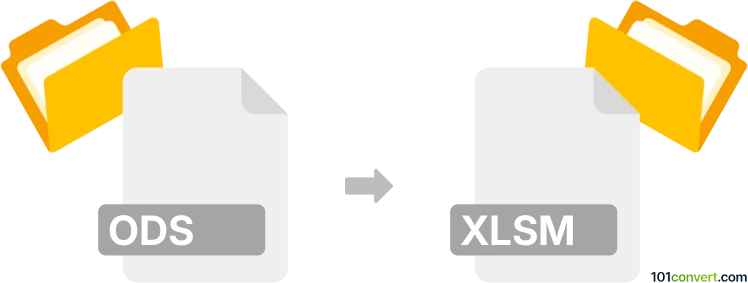
How to convert ods to xlsm file
- Documents
- No ratings yet.
Converting ODS to XLSM files
When working with spreadsheet files, you might need to convert from Open Document Spreadsheet (.ODS) format to Excel Macro-Enabled Workbook (.XLSM) format. This conversion is handy for users who need to utilize Excel's advanced macro functionalities that are not supported by the ODS format.
The best software for this task is LibreOffice Calc. It is a powerful open-source spreadsheet application that supports a wide range of formats, including ODS and XLSM. It provides a reliable and straightforward conversion method without losing data or formatting.
Steps to convert ODS to XLSM using LibreOffice Calc
- Open LibreOffice Calc and load your ODS file.
- Go to
File > Save As. - In the 'Save as type' dropdown menu, select 'Excel Macro-Enabled Workbook (*.xlsm)'.
- Choose your desired save location and click 'Save'.
After these steps, your file should be successfully converted to the XLSM format and ready for use with all Excel functionalities, including macros.
101convert.com assistant bot
2mos
Understanding ODS and XLSM file formats
ODS (OpenDocument Spreadsheet) is a file format used by spreadsheet applications like LibreOffice Calc and Apache OpenOffice. It is part of the OpenDocument Format (ODF) for office applications and is an open standard for spreadsheets.
XLSM is a macro-enabled spreadsheet file format used by Microsoft Excel. It is similar to the XLSX format but can contain macros, which are scripts written in VBA (Visual Basic for Applications) to automate tasks.
Converting ODS to XLSM
Converting an ODS file to an XLSM file involves changing the file format from an open standard used by open-source applications to a Microsoft Excel format that supports macros. This conversion is useful when you need to work with Excel's advanced features or share spreadsheets with Excel users.
Best software for ODS to XLSM conversion
One of the best software options for converting ODS to XLSM is LibreOffice. LibreOffice is a free and open-source office suite that can open ODS files and save them in various formats, including XLSM.
To convert an ODS file to XLSM using LibreOffice:
- Open the ODS file in LibreOffice Calc.
- Go to File → Save As.
- In the Save as type dropdown menu, select Excel 2007-365 Macro-Enabled (.xlsm).
- Click Save to complete the conversion.
Alternative online converters
If you prefer an online solution, you can use CloudConvert or Zamzar. These online converters support ODS to XLSM conversion and are easy to use:
- Upload your ODS file to the converter.
- Select XLSM as the output format.
- Download the converted file.