Convert ODS to DBF
How to convert ODS spreadsheets to DBF database files using LibreOffice Calc or online tools.
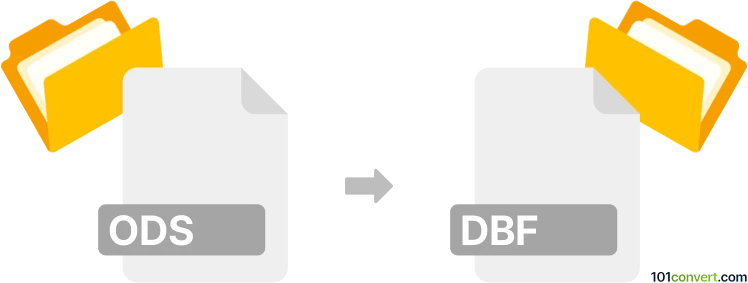
How to convert ods to dbf file
- Other formats
- No ratings yet.
101convert.com assistant bot
1h
Understanding ODS and DBF file formats
ODS (OpenDocument Spreadsheet) is an open standard spreadsheet file format used by applications like LibreOffice Calc and Apache OpenOffice Calc. It stores data in a structured XML format, supporting formulas, charts, and formatting.
DBF (Database File) is a legacy database format originally used by dBASE and now supported by many database and GIS applications. It stores tabular data in a simple, widely compatible structure, making it useful for data exchange and legacy systems.
Why convert ODS to DBF?
Converting ODS to DBF is often necessary when you need to transfer spreadsheet data into database systems or GIS software that require the DBF format. This conversion ensures compatibility and preserves tabular data structure.
Best software for ODS to DBF conversion
LibreOffice Calc is the most reliable and free tool for converting ODS files to DBF. It supports both formats natively and ensures data integrity during conversion.
How to convert ODS to DBF using LibreOffice Calc
- Open your ODS file in LibreOffice Calc.
- Go to File → Save As.
- In the Save as type dropdown, select DBase (.dbf).
- Choose your destination folder and click Save.
This process will export your spreadsheet data into the DBF format, ready for use in database or GIS applications.
Alternative online converters
If you prefer not to install software, online converters like Zamzar or Convertio can handle ODS to DBF conversion. Simply upload your ODS file, select DBF as the output format, and download the converted file. However, for sensitive or large datasets, desktop software like LibreOffice Calc is recommended for privacy and reliability.
Tips for successful conversion
- Ensure your ODS file contains only one sheet or export each sheet separately, as DBF supports only single-table structures.
- Check for special characters or unsupported data types, as DBF has limitations compared to ODS.
- After conversion, verify the DBF file in your target application to ensure data integrity.
Note: This ods to dbf conversion record is incomplete, must be verified, and may contain inaccuracies. Please vote below whether you found this information helpful or not.