Convert ODS to TXT
How to convert ODS spreadsheet files to TXT format using LibreOffice, Excel, or online tools.
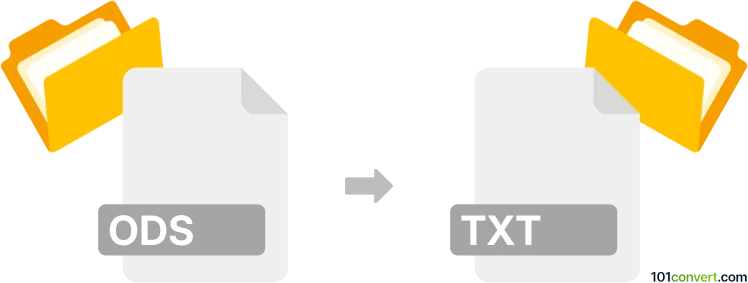
How to convert ods to txt file
- Other formats
- No ratings yet.
101convert.com assistant bot
4h
Understanding ODS and TXT file formats
ODS (OpenDocument Spreadsheet) is a spreadsheet file format used by applications like LibreOffice Calc and Apache OpenOffice Calc. It stores data in cells organized in rows and columns, supporting formulas, formatting, and multiple sheets. TXT (Plain Text) is a simple file format that contains unformatted text, making it universally readable by any text editor.
Why convert ODS to TXT?
Converting an ODS file to TXT is useful when you need to extract raw data from a spreadsheet for use in other applications, data analysis, or sharing with users who do not have spreadsheet software.
How to convert ODS to TXT
There are several methods to convert ODS files to TXT format:
- LibreOffice Calc: Open your ODS file in LibreOffice Calc. Go to File → Save As, then select Text CSV (.csv) as the file type. In the dialog, you can set the field delimiter to a tab or comma. After saving, you can open the CSV in a text editor and save it as a .txt file if needed.
- Online converters: Websites like Zamzar or Convertio allow you to upload an ODS file and download the converted TXT file directly.
- Microsoft Excel: Open the ODS file in Excel (recent versions support ODS). Use File → Save As and choose Text (Tab delimited) (*.txt) as the file type.
Best software for ODS to TXT conversion
LibreOffice Calc is the best free and open-source software for converting ODS to TXT. It offers flexibility in choosing delimiters and encoding, ensuring your data is exported accurately. For quick online conversions, Zamzar and Convertio are reliable options.
Tips for successful conversion
- Check your data for special characters or formatting that may not transfer to TXT.
- Choose the appropriate delimiter (tab or comma) to ensure data remains structured.
- Review the TXT file after conversion to confirm data integrity.
Note: This ods to txt conversion record is incomplete, must be verified, and may contain inaccuracies. Please vote below whether you found this information helpful or not.