Convert MVE to WAV
Converting .mve video files to .wav audio format.
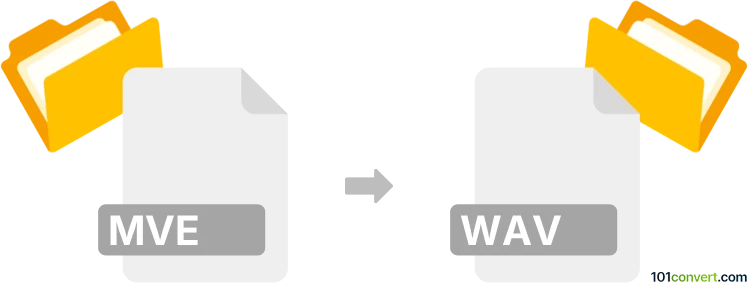
How to convert mve to wav file
- Video
- No ratings yet.
It doesn't appear to be possible to convert Interplay MVE Video Files directly to WAVE Audio Format (.mve to .wav conversion); at least not without a simple workaround.
To our knowledge, there is no tool supporting the input of MVE videos and output of any audio format, including WAV.
You could, however, find tools to first convert MVE to MP4, which will then allow you to easily convert MP4 to WAV.
101convert.com assistant bot
2mos
Understanding the mve and wav file formats
MVE is a proprietary video file format originally developed by Interplay Entertainment for use in classic video games such as Fallout and Baldur's Gate. MVE files typically contain both video and audio streams, often using custom codecs. They are not widely supported outside of the games for which they were designed.
WAV (Waveform Audio File Format) is a standard audio file format developed by Microsoft and IBM. It stores uncompressed audio data and is widely supported across operating systems and audio editing software. WAV files are commonly used for high-quality audio storage and editing.
Why convert mve to wav?
Converting MVE to WAV allows you to extract the audio track from classic game cutscenes or cinematics for playback, editing, or archival purposes. Since MVE is not natively supported by most media players, converting to WAV ensures compatibility and ease of use.
How to convert mve to wav
Because MVE is a niche format, conversion requires specialized tools. The best approach is to use FFmpeg, a powerful open-source multimedia framework that supports a wide range of formats, including MVE.
Using FFmpeg to convert mve to wav
- Download and install FFmpeg from the official website (ffmpeg.org).
- Open a command prompt or terminal window.
- Navigate to the folder containing your .mve file.
- Run the following command:
ffmpeg -i input.mve -vn -acodec pcm_s16le output.wav - This command extracts the audio stream from input.mve and saves it as output.wav.
Alternative tools
Some community tools and game modding utilities may also support MVE extraction, but FFmpeg is the most reliable and widely available solution.
Best software for mve to wav conversion
- FFmpeg (Windows, macOS, Linux) – Free, open-source, command-line based, supports batch processing.
For most users, FFmpeg is the recommended tool due to its flexibility and support for rare formats like MVE.
This record was last reviewed some time ago, so certain details or software may no longer be accurate.
Help us decide which updates to prioritize by clicking the button.