Convert MPL to WAVE
How to convert .mpl playlists directly to .wave audio format.
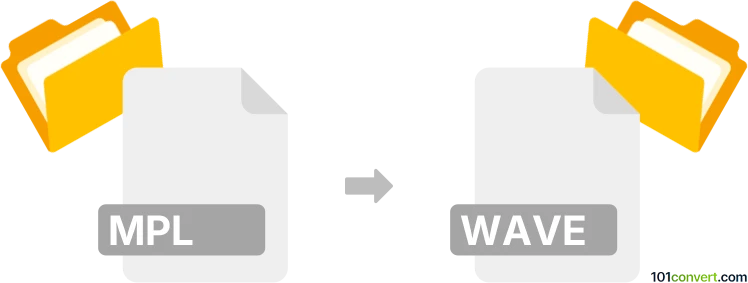
How to convert mpl to wave file
- Audio
- No ratings yet.
To our knowledge, there is no way to really convert AVCHD Playlist Files directly to WAVE Audio Files (.mpl to .wave conversion), as such MPL playlists do not contain any media data, but only reference actual media files.
In case you need to convert any specific media files, referenced by your MPL playlist, to other formats, you must first locate/download those files. You can then easily convert those files using most available media editing programs or (online) conversion tools.
Simply put, it is impossible to convert MPL to WAVE directly.
Thus, there is no so-called mpl to wave converter or a free online .mpl to .wave conversion tool.
101convert.com assistant bot
2mos
Understanding mpl and wave file formats
MPL is a proprietary audio file format used by Sony for its SonicStage music management software. MPL files typically serve as playlist or metadata files, but sometimes refer to compressed audio data. WAVE (or WAV) is a widely used, uncompressed audio file format developed by Microsoft and IBM, known for its high quality and compatibility across platforms.
Why convert mpl to wave?
Converting MPL to WAVE allows you to play your audio files on virtually any device or software, as WAV is a standard format for audio editing, playback, and archiving. This conversion is especially useful if you want to preserve audio quality or use the files in professional audio applications.
How to convert mpl to wave
Since MPL files are often not actual audio files but rather playlists or metadata, you must first determine if your MPL file contains audio data or simply references other audio files (such as ATRAC or MP3). If it references other files, you need to locate the actual audio files for conversion.
For actual audio conversion, follow these steps:
- Open SonicStage and import your MPL playlist or audio files.
- Export the referenced audio files to a standard format (such as WAV or MP3) using File → Export or a similar menu option.
- If SonicStage does not support direct export to WAV, export to MP3 or ATRAC, then use a converter like Audacity or fre:ac to convert those files to WAV.
Recommended software for mpl to wave conversion
- SonicStage (for extracting audio from MPL playlists and exporting to standard formats)
- Audacity (free, open-source audio editor for converting MP3/ATRAC to WAV)
- fre:ac (free audio converter supporting multiple formats)
Step-by-step conversion using Audacity
- Open Audacity.
- Import your audio file (extracted from MPL) via File → Import → Audio.
- Export as WAV using File → Export → Export as WAV.
Conclusion
Converting MPL to WAVE may require extracting the actual audio files referenced by the MPL playlist. Use SonicStage to manage and export your files, then convert them to WAV using Audacity or fre:ac for maximum compatibility and quality.
This record was last reviewed some time ago, so certain details or software may no longer be accurate.
Help us decide which updates to prioritize by clicking the button.