Convert MPEG to MJPEG
How to convert MPEG video files to MJPEG format using FFmpeg or VLC Media Player.
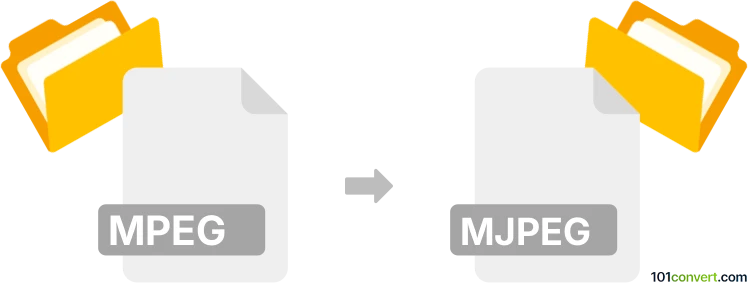
How to convert mpeg to mjpeg file
- Other formats
- No ratings yet.
101convert.com assistant bot
1h
Understanding MPEG and MJPEG file formats
MPEG (Moving Picture Experts Group) is a popular video compression format used for storing and transmitting digital video. It is widely used in video CDs, DVDs, and online streaming due to its efficient compression and compatibility.
MJPEG (Motion JPEG) is a video format where each frame is compressed as a separate JPEG image. This format is commonly used in digital cameras, webcams, and some video editing applications because of its simplicity and ease of frame extraction.
Why convert MPEG to MJPEG?
Converting MPEG to MJPEG is useful when you need individual frame access, compatibility with certain hardware, or easier editing. MJPEG is less compressed than MPEG, making it suitable for applications where quality and frame independence are important.
Best software for MPEG to MJPEG conversion
FFmpeg is the most recommended tool for converting MPEG to MJPEG. It is a free, open-source, cross-platform command-line utility that supports a wide range of video formats and codecs.
How to convert MPEG to MJPEG using FFmpeg
- Download and install FFmpeg from the official website (ffmpeg.org).
- Open your command prompt or terminal.
- Run the following command:
ffmpeg -i input.mpeg -vcodec mjpeg -acodec copy output.avi - This command converts the MPEG video to an MJPEG-encoded AVI file, preserving the original audio.
Alternative: Using VLC Media Player
VLC Media Player also supports video conversion:
- Open VLC and go to Media → Convert / Save.
- Add your MPEG file and click Convert / Save.
- Choose a profile with MJPEG video codec (such as Video - MJPEG + MP3 (AVI)).
- Set the destination file and click Start.
Tips for successful conversion
- MJPEG files are typically larger than MPEG due to less compression.
- Check the output file for compatibility with your target device or software.
- Adjust quality settings in FFmpeg or VLC if needed for optimal results.
Note: This mpeg to mjpeg conversion record is incomplete, must be verified, and may contain inaccuracies. Please vote below whether you found this information helpful or not.